Dynamic Remarketing Ads – Proven Way to Get Max of Your Online Ads Budget
Last Updated on April 3, 2024 by Subhash Jain
Welcome to our blog, where we dive into the captivating world of dynamic remarketing Ads and unlock the secrets to revolutionising your online advertising efforts. In today’s fiercely competitive digital landscape, capturing the attention of potential customers and driving sales requires innovative strategies. That’s where dynamic remarketing comes in as a game-changing solution that empowers businesses to connect with the right audience, boost brand awareness, and achieve unprecedented conversion rates.
Imagine showing personalised ads to individuals who have already shown interest in your products or services. With dynamic remarketing, this becomes a reality by harnessing the power of user data. By placing a bit of code on your website or mobile app, you may observe user activity and produce customised ads that perfectly target their interests and requirements. It’s like having a personal shopper guiding potential customers back to your business at the perfect moment, resulting in heightened engagement and increased conversion rates.
But don’t just take our word for it. Let’s explore inspiring success stories from businesses that have experienced the remarkable benefits of Google ads’ dynamic remarketing. Netshoes, the world’s largest web-only retailer of sporting equipment, witnessed an astonishing 30-40% increase in overall revenue during the Christmas season. Sierra Trading Post, a leading outdoor gear retail store, saw their conversions soar to new heights, experiencing a remarkable 5X increase compared to regular remarketing campaigns. These real-life examples demonstrate the immense potential of personalised ads in capturing customer interest and driving actions.
If you still need convincing, let the numbers speak for themselves. Research conducted by Google reveals that dynamic remarketing campaigns can generate up to 3 times more clicks and 2 times more conversions than traditional display campaigns. In line with this data, the case study from Midsummer Agency showcased the effectiveness of dynamic remarketing. Their test campaign targeting users who had visited discounted products resulted in an 18% increase in conversion rate compared to the original campaign. Additionally, the average time on the site improved by 30 seconds, the bounce rate improved by 20%, and the ads’ click-through rate (CTR) increased by 20%.
The data showcases the effectiveness of dynamic remarketing in generating higher clicks, conversions, sales increase, and return on investment compared to traditional display campaigns.
So, whether you’re a small business owner looking to make a big impact or an established brand striving for greater success, dynamic remarketing is the key to unlocking a world of possibilities. Join us as we delve deeper into this captivating marketing strategy, uncovering expert insights, best practices, and actionable tips to help you harness the full potential of dynamic remarketing. Get ready to take your online advertising efforts to new heights and watch your business thrive like never before.

Introduction
What is Google ads’ dynamic remarketing?
Businesses can display personalised ads to users who have visited their website or used their mobile app before. This is done through a practice known as dynamic retargeting.
How does dynamic remarketing work?
By placing a small piece of code on their website or app, businesses can track what users do and what they’re interested in. With this information, they can create customised ads to match each user’s preferences and needs. So, when users see these ads, they are more likely to be about products or services they have previously been interested in.
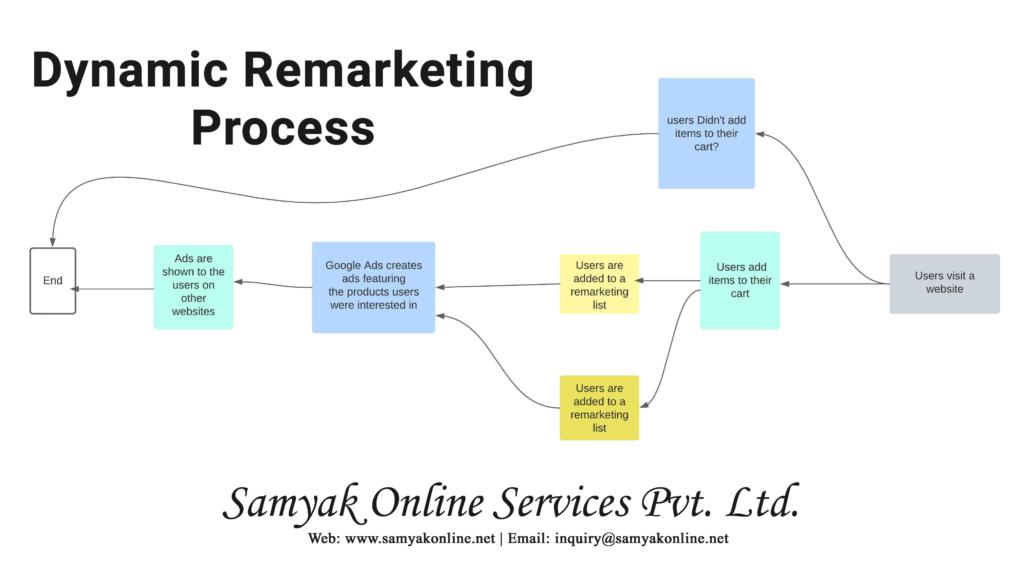
How does google dynamic remarketing work? And Why do we use dynamic remarketing?
When a user visits a website or uses a mobile app, the website or app can add a small piece of code, called a remarketing tag, to the user’s browser. This tag allows the business to track the user’s activity on the website or app. When the user leaves the website or app, the business can then show the user personalised ads on other websites that are part of the Google Display Network.
- Scalable ads for your products or services: By linking your product or service feed with dynamic ads, you can expand your advertising coverage to include your entire inventory.
- User-friendly feed creation: You can easily create a feed in formats such as .csv, .tsv, .xls, or .xlsx. The Google Ads product recommendation engine will then use this feed to select the most suitable products for each ad. It considers factors like popularity and the visitor’s browsing history on your website.
- High-performance ad layouts: Google Ads leverages its predictive capabilities to determine the optimal ad layout for each individual, ad placement, and platform. This ensures that your ads have the highest likelihood of delivering results.
- Real-time bid optimization: Google Ads employs advanced techniques like enhanced cost-per-click (CPC) and conversion optimizer to calculate the ideal bid for each impression. This real-time optimization helps maximise the effectiveness of your ad campaigns.
How to set up dynamic remarketing?
To set up dynamic remarketing, you will need to create a Google Ads account and create a dynamic remarketing campaign. You will also need to create a product feed, which is a file that contains information about the products or services that you want to advertise.
A checklist for getting started with Dynamic Remarketing :
- To set up Dynamic Remarketing, there are certain prerequisites and steps involved.
- Requirements for setting up dynamic remarketing campaigns in Google Ads.
Product or service feed: Create a feed that includes all of your products or services, along with details about each item (unique ID, price, image, and more). These details are then pulled from your feed into your dynamic ads. You’ll upload your feed to the Business data section of your Shared library, unless you’re a retailer. If you’re a retailer, you’ll upload your product feed to the Google Merchant Center.
For website remarketing- Tag with custom parameters: Add the dynamic remarketing tag with custom parameters to all pages of your website. The tag adds your website visitors to remarketing lists and associates them with the unique IDs of the feed items they viewed. You’ll find your tag in the Audiences section of your Shared library.. Learn how to tag your website for dynamic remarketing
Create responsive display ads: Responsive display ads are asset-based, and automatically adjust their size, appearance, and format to fit available ad spaces.
Dynamic Remarketing with Google Ads using Google ads Tag
To create a remarketing tag, or retrieve the conversion ID used for remarketing, follow the steps below:
- Sign in to your Google Ads account.
- Click
in the top right corner of your screen.
- Under “Shared library” click Audience manager.

- From the page menu on the left click Your data sources.

- In the Google Ads tag card, click Set up tag. If you already set up a Google Ads tag, you can edit the tag by clicking
and then Edit Source.
- Select “Collect specific attributes or parameters to personalize ads“. This option is also known as “Dynamic remarketing” and allows you to show ads to people on your remarketing lists based on their activity on your site or app.

- Select the business types that represent your products and services. Business types are used to tell your tags to collect information about activity on your website that is specific to your business. If your business type isn’t listed, select “Other (custom option)”.
- Select the business type parameters you’d like to track.

- Click Create and continue.
- You’ll see the “Tag setup” options.Select how you want to install the Google Ads tag.I choose “Use Google Tag Manager “to install the google ads tag.Google Tag Manager makes it easy to update, add and manage your website tags without editing your code.
- Once a container snippet is added to the pages in your website by a webmaster, you’ll need your conversion ID to set up the tag in Google Tag Manager.

- Once a container snippet is added to the pages in your website by a webmaster, you’ll need your conversion ID to set up the tag in Google Tag Manager. If you already have a container for your website in Google Tag Manager, skip to step 4
- Go to tag manager.google.com.Create an account if you’re new to Google Tag Manager.
- Create a new container.
- Add the container to your website code and data layer.
- Consider working with a webmaster while completing the following steps as they require you to make changes to your website code.
- Add the container code snippets to every page of your website.
- (Recommended) Then, add the container code snippets to your data layer. Make sure that you provide information about the items on your website into your data layer following your website’s vertical specs: Retail
- Add your tag to your Google Tag Manager container.
- Create a new tag in Google Tag Manager. Make sure that you select the “Google Ads Remarketing” tag type and use the conversion ID: 10XXXXXXX..
- Then, map the data layer information to your remarketing tag.
- Send these instructions directly to your webmaster
- The Google tag must be added into every page of your site. The event snippet only needs to be added to certain pages to measure remarketing events, such as product pages, shopping cart pages, or purchase confirmation pages. Learn more about event parameters for each business type

After dynamic remarketing setup & link it with other accounts, It will take some time for the list to populate with data. The amount of time.It takes for the list to populate depends on the number of visitors to your website.
In general, it takes a few days for a dynamic remarketing list to populate with enough data to be used in a campaign. However, if you have a lot of traffic to your website, the list may populate more quickly.
To find dynamic remarketing list in Google Ads, you can follow these steps:
- Go to your Google Ads account.
- Click on the Campaigns tab.
- Click on the Shared library tab.
- Click on the Audiences Manager
- Click on the left side>“Segments ”

Quick points for Google Tag Manager
- Get the Conversion ID for your Google Ads tag.
- Setup to “Collect specific attributes or parameters to personalise ads” and choose to include event parameters for your business.
- Create a new tag in Google Tag Manager. Make sure you select the “Google Ads Remarketing” tag type. Learn more about installing Tag Manager.
- Deploy a Google Ads remarketing tag on every page of your site.
- Pass dynamic values for each remarketing event to the remarketing tag on key steps of your site. These values can be things like the product ID of an item a user added to their cart, the origin and destination of a flight a user searched for, the promotion ID of an offer a user had clicked on, etc.
For detailed instructions to implement dynamic values for the event parameters, read Google Ads Dynamic Remarketing.
By using Dynamic Remarketing, you can reconnect with users who have shown interest in your website or products, reminding them of what they viewed and enticing them to return and make a purchase. This personalised and targeted advertising approach increases the chances of converting those users into customers.
Note: Remember that the specific steps and options may vary depending on the platform and tools you are using, but this general process provides an overview of how to set up Dynamic Remarketing using Google Tags manager and Google Ads.
How to use dynamic remarketing
Dynamic Remarketing can enhance your advertising efforts on Display Network, Performance Max, and App campaigns. If you want to explore Dynamic Search ads, you can refer to the information available about them. You can also learn more about dynamic remarketing for apps and incorporating feeds in App campaigns. Dynamic remarketing ads are designed to automatically utilize product ID details from your Google Merchant Center. To enable these ads, you must create a Performance Max campaign with Google Merchant Center integration and implement dynamic remarketing tags on your website. Suppose your Performance Max campaign is not connected to Google Merchant Center. In that case, you will find a setting for dynamic ad feeds. In this setting, you can link a feed to your campaign, activating dynamic remarketing ads.
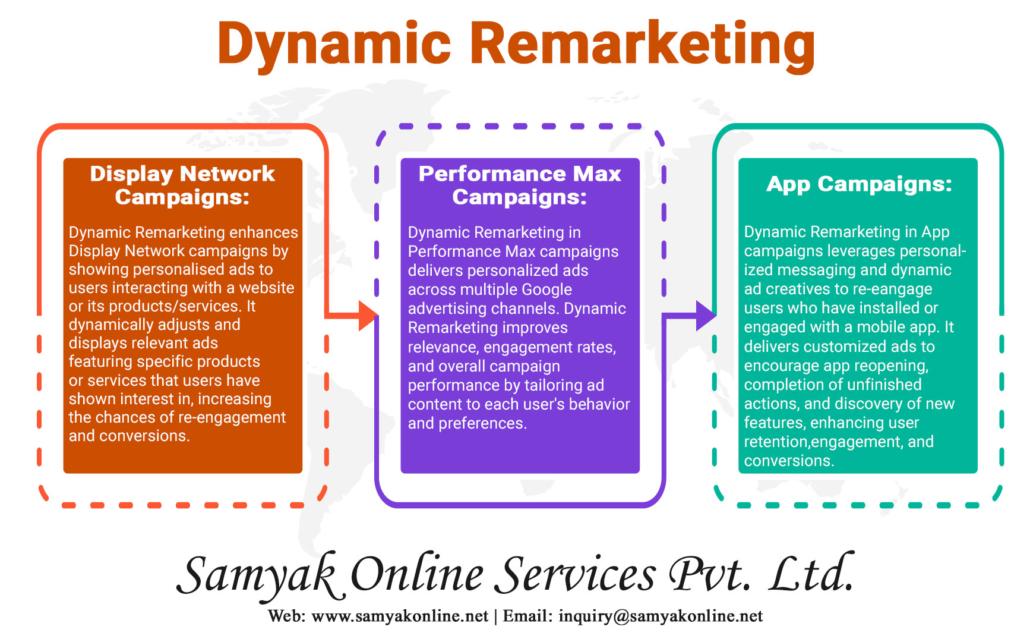
What are the benefits of google dynamic remarketing?
Dynamic remarketing offers a number of benefits, including:
- Increased brand awareness: Dynamic remarketing helps to keep your brand top-of-mind with potential customers.
- Higher traffic: Dynamic remarketing can help to drive traffic back to your website or app.
- Increased sales: Dynamic remarketing can help to increase sales by showing users products or services that they have already shown an interest in.
How can I improve the performance of my dynamic remarketing campaigns?
There are a number of things you can do to improve the performance of your dynamic remarketing campaigns, including:
- Ensure that your product feed is accurate and up-to-date.
- Use relevant keywords in your ad text.
- Set a budget and track your results.
- Experiment with different ad formats and placements.
What are common issues with dynamic remarketing and how can they be addressed?
To improve the performance of your dynamic remarketing ads, it’s important to address any issues that may be affecting their effectiveness. Here are some recommendations to fix common problems:
Raise your budgets: If your ads are not running on your busiest days, it could be due to a limited budget. Increasing your budget can help ensure that your ads are shown consistently.
Fix tag and list issues: If your dynamic remarketing list is not populating, you need to ensure that the global site tag and event snippets are implemented correctly. Creating a new campaign can also trigger the automatic generation of the remarketing list. Correctly implementing tags and lists is crucial for the proper functioning of your dynamic remarketing campaign.
Fix ad issues: If your ads are not displaying as desired, you should review your ad templates. Check for any missing or incorrect information that may be preventing your ads from showing correctly. Making the necessary adjustments to your ad templates will help ensure that your ads are displayed as intended.
Fix campaign setup issues: Dynamic remarketing campaigns have various settings that can impact how your ads run. Take the time to review and adjust the campaign settings such as the name, goal, languages, and bidding. Ensuring that your campaign setup aligns with your objectives is essential for optimizing your dynamic remarketing campaign.
To check for potential issues with dynamic remarketing, follow these steps:
- Access your Google Ads account and click on the Campaigns icon.
- Go to the Overview section.
- Look for the “Status review” card, which will display up to 2 alerts and the number of additional alerts, if any.
- Click on an individual alert or the “VIEW” option at the bottom of the card to see the full list of alerts.
In the full list, click on an issue to expand it and access more information, including a description of the issue, suggested solutions, affected items, and additional resources.
Regularly check your alerts to stay updated on any dynamic remarketing issues.
What are the best practices for dynamic remarketing?
Create dynamic ads for all stages of the flywheel Dynamic remarketing ads can be used to reach people at different stages of the buying cycle. For example, you can create ads that show products that people have viewed on your website, or ads that offer discounts or promotions to people who have abandoned their shopping carts.
Optimize your store’s catalog of product images The images that you use in your dynamic remarketing ads are important, as they can help to increase click-through rates (CTRs). Make sure that your product images are high-quality, relevant, and eye-catching.
Segment your audience You can segment your remarketing audience based on a variety of factors, such as the pages they’ve visited on your website, the products they’ve viewed, or the actions they’ve taken (such as adding items to their shopping cart). This will allow you to create more targeted ads that are more likely to be relevant to your audience.
Always use your brand name It’s important to use your brand name in your dynamic remarketing ads, as this will help to build brand awareness and trust.
Write brief and catchy CTAs. Your CTAs should be brief and clear, and they should encourage people to take action, such as visiting your website or making a purchase.
Be consistent with your brand aesthetic Your dynamic remarketing ads should be consistent with the overall look and feel of your brand. This will help to create a more cohesive marketing experience for your customers.
Avoid ad fatigue Don’t bombard your audience with too many dynamic remarketing ads. This can lead to ad fatigue, which can make people less likely to click on your ads.
Always experiment, analyze, and revise It’s important to experiment with different strategies, CTAs, copy, and images to optimise your dynamic remarketing campaign. This will help you to improve your CTRs and conversions.
By following these best practices, you can create dynamic remarketing campaigns that are more effective and more likely to generate results.
Here are some additional tips for creating effective dynamic remarketing campaigns:
Use a variety of ad formats Dynamic remarketing ads can be displayed in a variety of formats, including text ads, image ads, and video ads.
Using a variety of ad formats will help you to reach a wider audience and increase your chances of getting clicks.
Target the right audience When you create your dynamic remarketing campaign, you’ll need to choose the right audience. You can target people who have visited specific pages on your website, people who have abandoned their shopping carts, or people who have made a purchase in the past.
Track your results It’s important to track the results of your dynamic remarketing campaign so that you can see what’s working and what’s not. You can track your results using Google Analytics or another analytics tool.
By following these tips, you can create dynamic remarketing campaigns that are more effective and more likely to generate results.
How can I measure the success of my dynamic remarketing campaigns?
The success of your dynamic remarketing campaigns can be measured using the reporting tools in Google Ads. Key metrics to track include CTR, bounce rate, and conversions.
What are the future trends for dynamic remarketing?
As technology advances, we can expect new and exciting ways to use dynamic remarketing to engage customers.
Here are some future trends for dynamic remarketing that you should know about:
- Personalization: In the future, dynamic remarketing will become even more personalised. This means businesses can show users ads based on their interests and browsing history. For example, if someone looked at a product or added it to their shopping cart in the past, a retailer can display ads for that product to remind them.
- AI-powered targeting: Artificial intelligence (AI) will play a more prominent role in dynamic remarketing. AI will help businesses target their ads more effectively by considering factors like demographics, interests, and online behaviour. This will make the ads more relevant and increase the chances of attracting customers.
- Cross-channel targeting: Dynamic remarketing will be used across channels such as search engines, social media platforms, and emails. This means businesses can reach potential customers wherever they are online, increasing the chances of making a sale.
- Programmatic advertising: Dynamic remarketing will integrate with programmatic advertising platforms more seamlessly. This will automate buying and selling ad space, making it easier for businesses to reach their target audience more efficiently.These are just a few of the upcoming trends in dynamic remarketing. As technology advances, we can expect even more innovative ways to use this tool to engage customers.
Is a Google Ads audience a subset of dynamic remarketing?
A Google Ads audience is not a subset of dynamic remarketing. A Google Ads audience is a group of people who have shown an interest in your business by visiting your website, watching your videos, or interacting with your social media content. You can create Google Ads audiences based on a variety of factors, such as demographics, interests, and past behaviour.
Dynamic remarketing is a type of Google Ads campaign that allows you to show ads to people who have previously visited your website. When someone visits your website, a cookie is placed on their computer. This cookie allows you to show them ads for your products or services when they visit other websites that participate in the Google Display Network.
Not all Google Ads audiences are dynamic remarketing audiences. For example, you could create a Google Ads audience of people who have watched your videos on YouTube. This audience would not be a dynamic remarketing audience because these people have not visited your website.
On the other hand, all dynamic remarketing audiences are Google Ads audiences. This is because dynamic remarketing campaigns are a type of Google Ads campaign.
Comparison Between Dynamic Remarketing & Standard(Traditional) Remarketing
Dynamic and standard remarketing are two distinct strategies used in online advertising to engage with potential customers who have previously shown interest in a website or its offerings. While their purpose is similar, there are notable differences between the two approaches:
- Ad Customization: Dynamic remarketing enables businesses to create personalised ad content tailored to users’ specific preferences and previous interactions. This allows for the display of highly relevant ads based on individual user behaviour. On the other hand, standard remarketing typically involves presenting general ads to a broader audience without the same level of personalization.
- Ad Formats: Dynamic remarketing supports a range of ad formats, including text, images, and videos. This flexibility empowers businesses to employ diverse creative elements that effectively capture users’ attention and drive engagement. In contrast, standard remarketing typically relies on static image ads or text-based ads with less variation.
- Content Updates: Dynamic remarketing campaigns dynamically update ad content in real-time, reflecting users’ interests and actions. For instance, if a user has previously viewed a specific product, dynamic remarketing can automatically showcase that product in subsequent ads. In contrast, standard remarketing employs fixed content that remains unchanged based on user behaviors or preferences.
- Complexity: Implementing dynamic remarketing requires more technical expertise and integration. It involves setting up a product feed and utilizing remarketing tags on the website to collect and display personalized information. In contrast, standard remarketing is relatively simpler to set up and does not require the same technical complexity level.
Overall, dynamic remarketing offers a higher level of personalization and customization than standard remarketing. Businesses can present ads that align with users’ specific interests and preferences by leveraging user data. While more generalized, standard remarketing targets a broader audience with less customized content. The choice between the two strategies depends on the business’s objectives, available resources, and desired level of personalization.
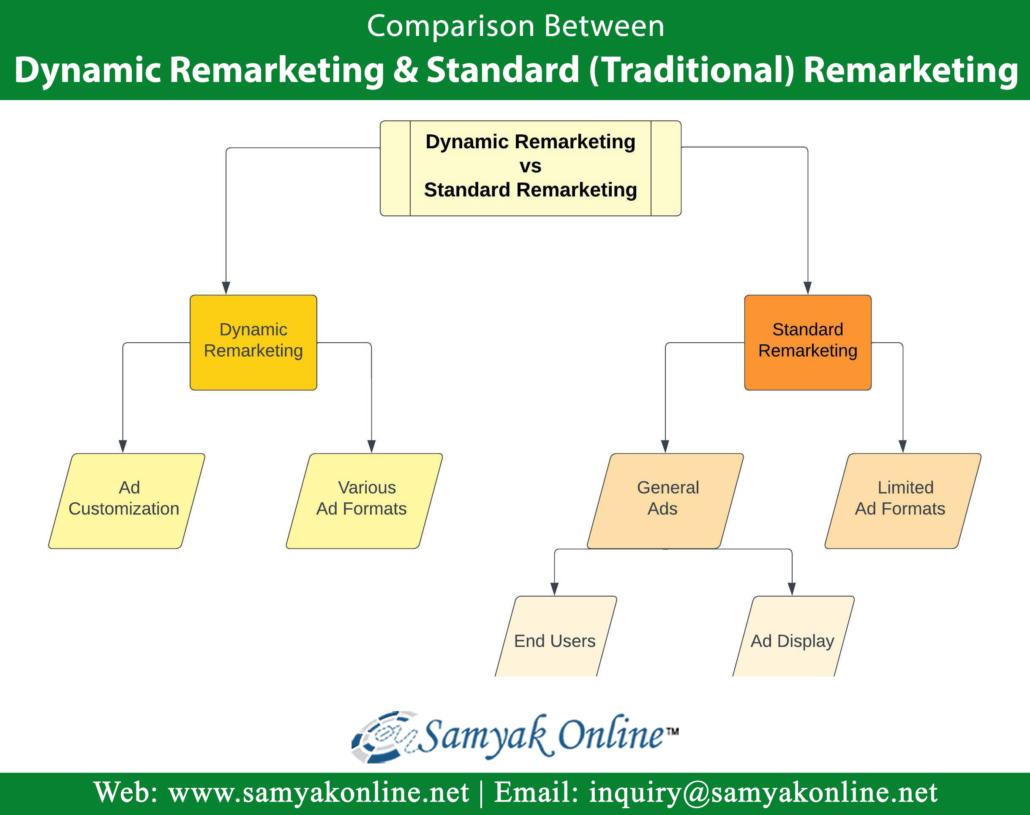
Final Thoughts
In conclusion, dynamic remarketing is a powerful strategy that can significantly enhance your online advertising efforts. By personalizing ads for individuals who have already shown interest in your offerings, you can capture their attention and increase your sales potential. It has been proven through research and real success stories that dynamic remarketing campaigns generate higher clicks, conversions, and return on investment compared to traditional display campaigns. So, it is crucial to take advantage of this incredible opportunity. Take the first step by creating a Google Ads account, linking your website, and designing tailored ads to unleash the full potential of dynamic remarketing. Prepare to engage your audience, amplify brand awareness, and witness your business reaching new heights! Remember to implement additional tips such as using diverse ad formats, effectively targeting your ads, and tracking your campaign results to maximize your dynamic remarketing success. Stay informed about the latest trends, and with dedication and strategic execution, you can leverage dynamic remarketing to reach your target audience and achieve remarkable marketing results effectively.


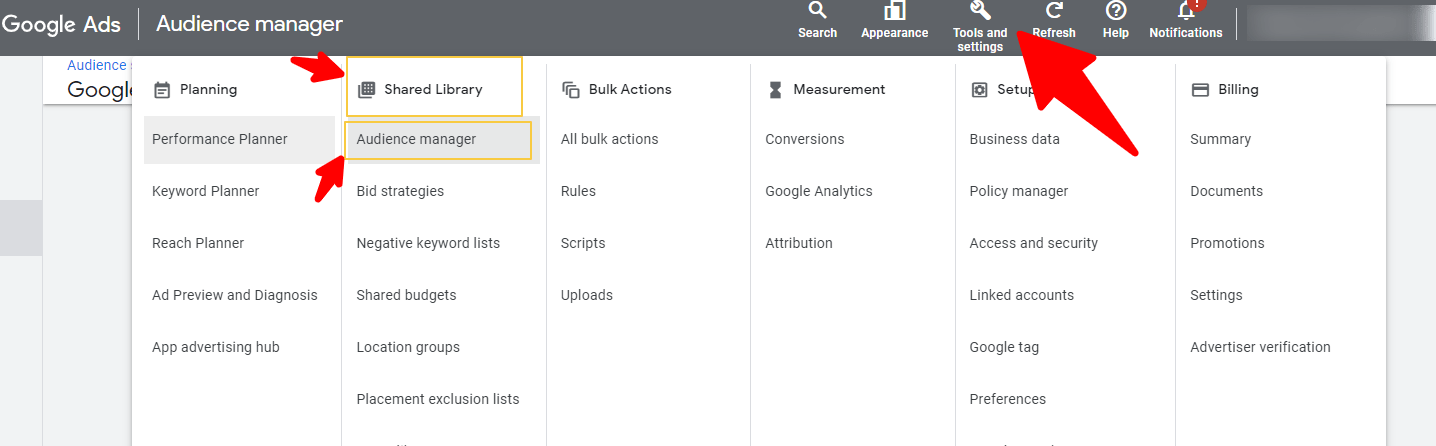
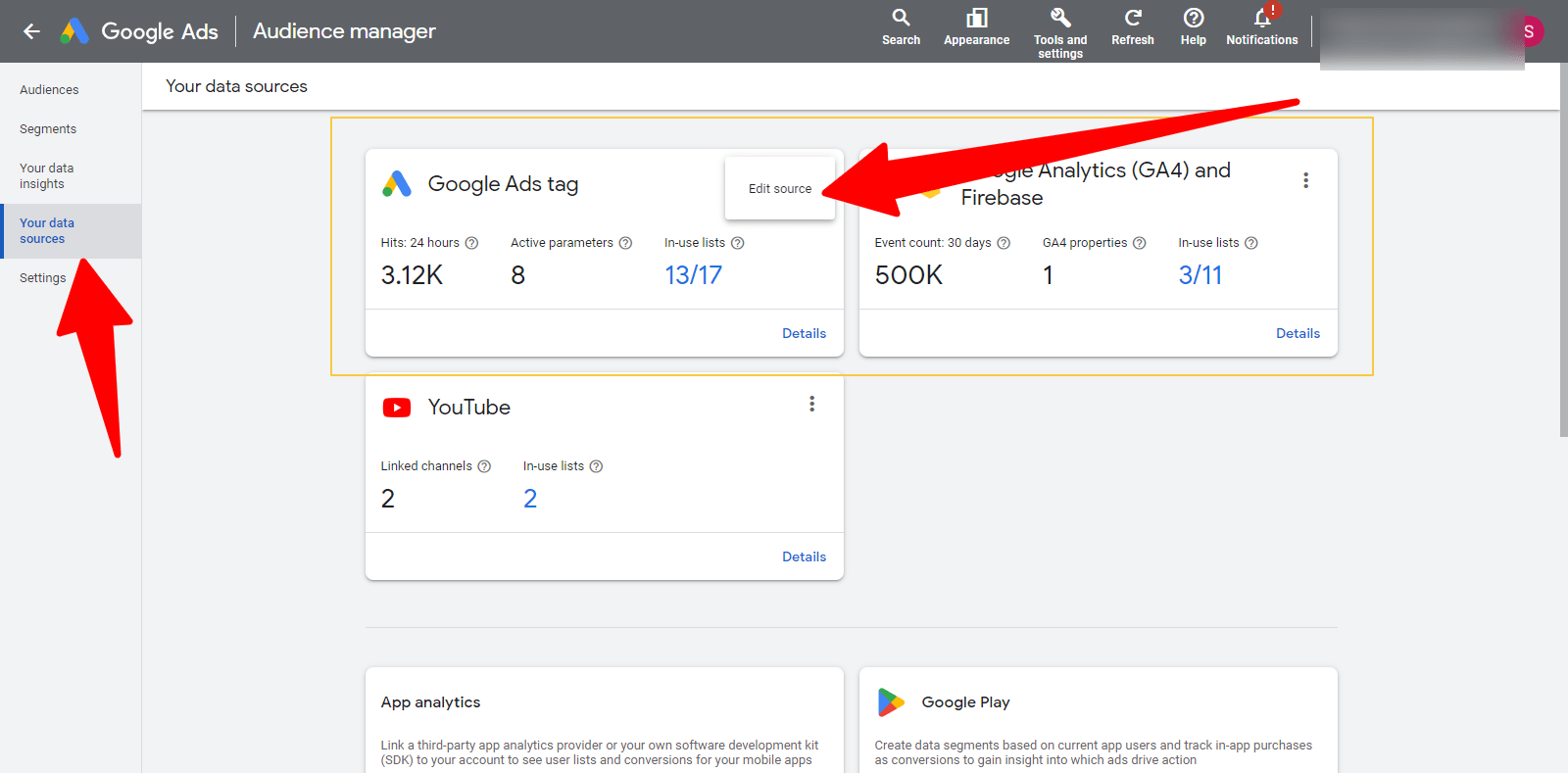
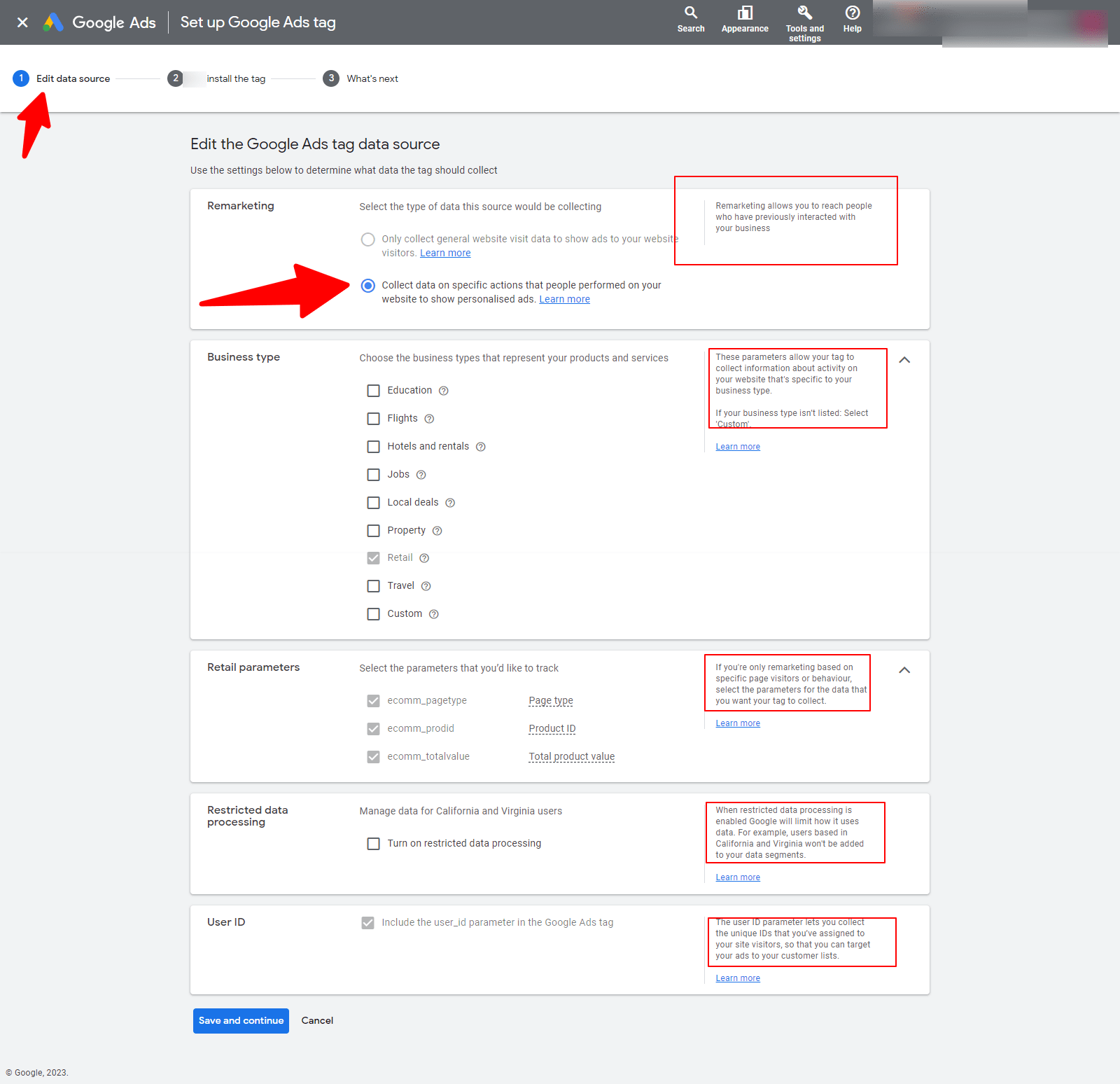
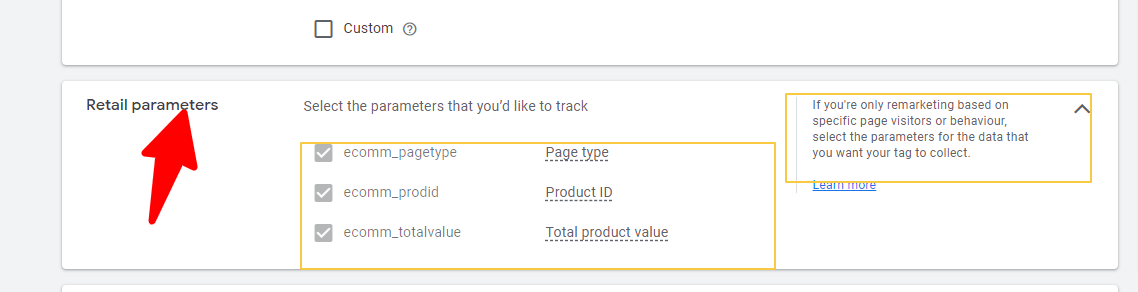
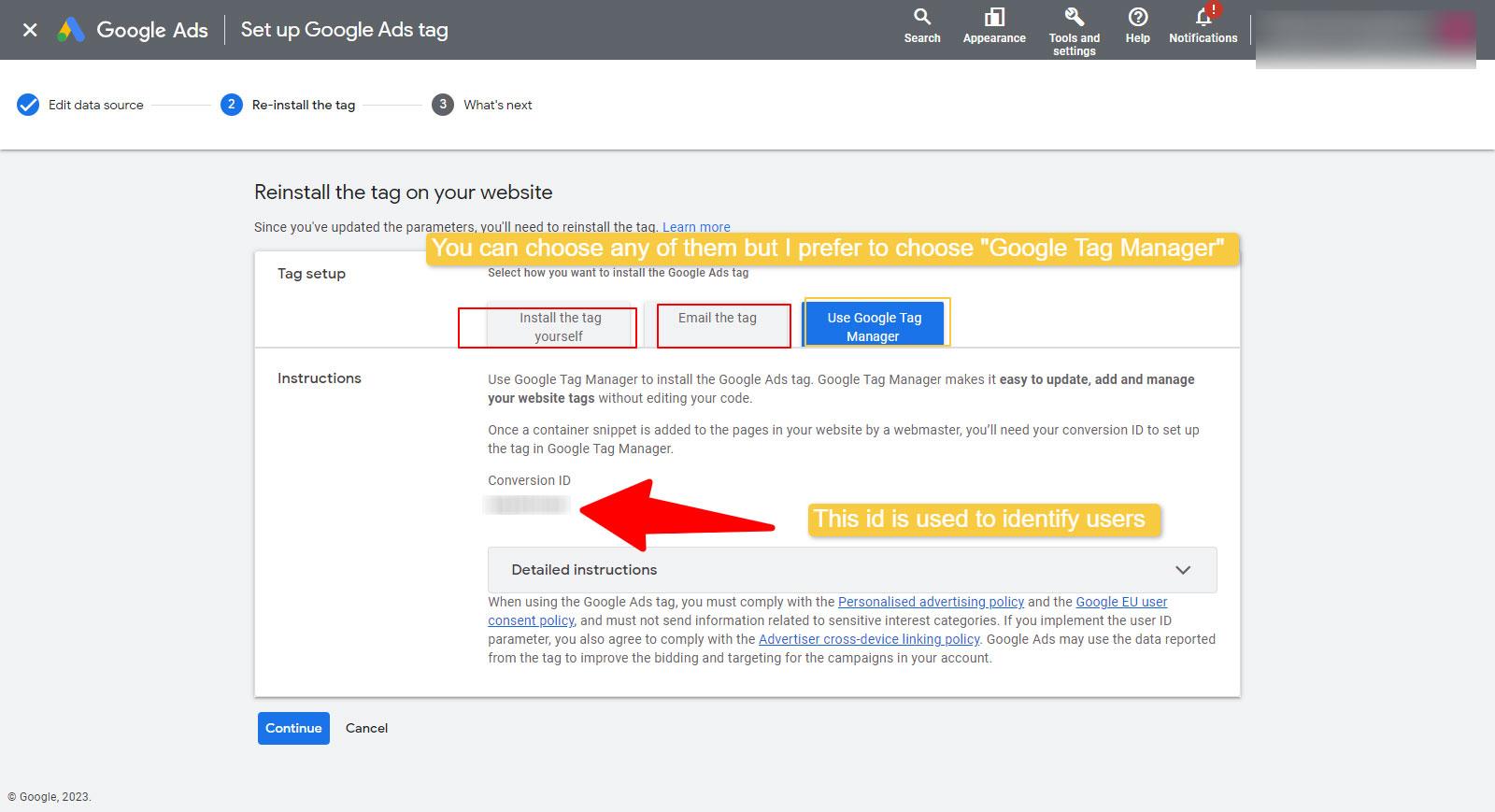
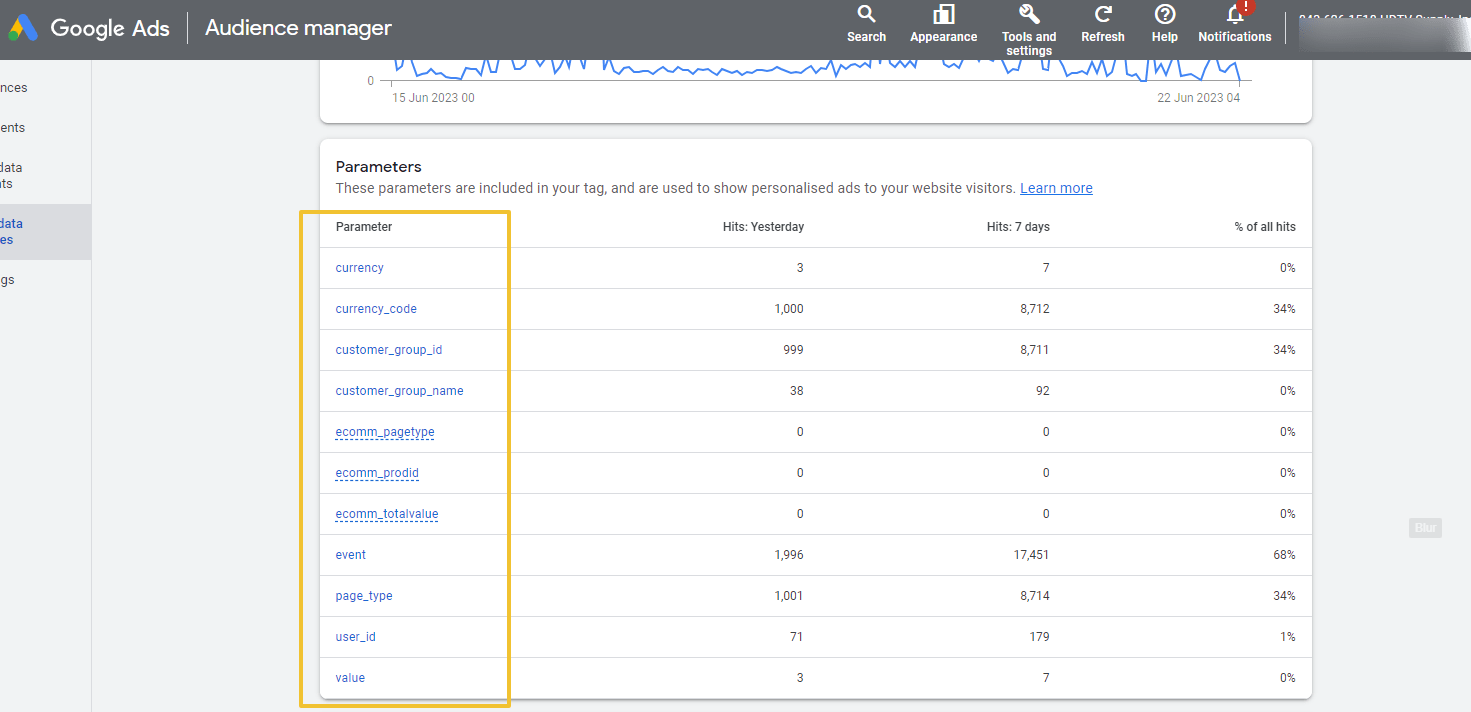
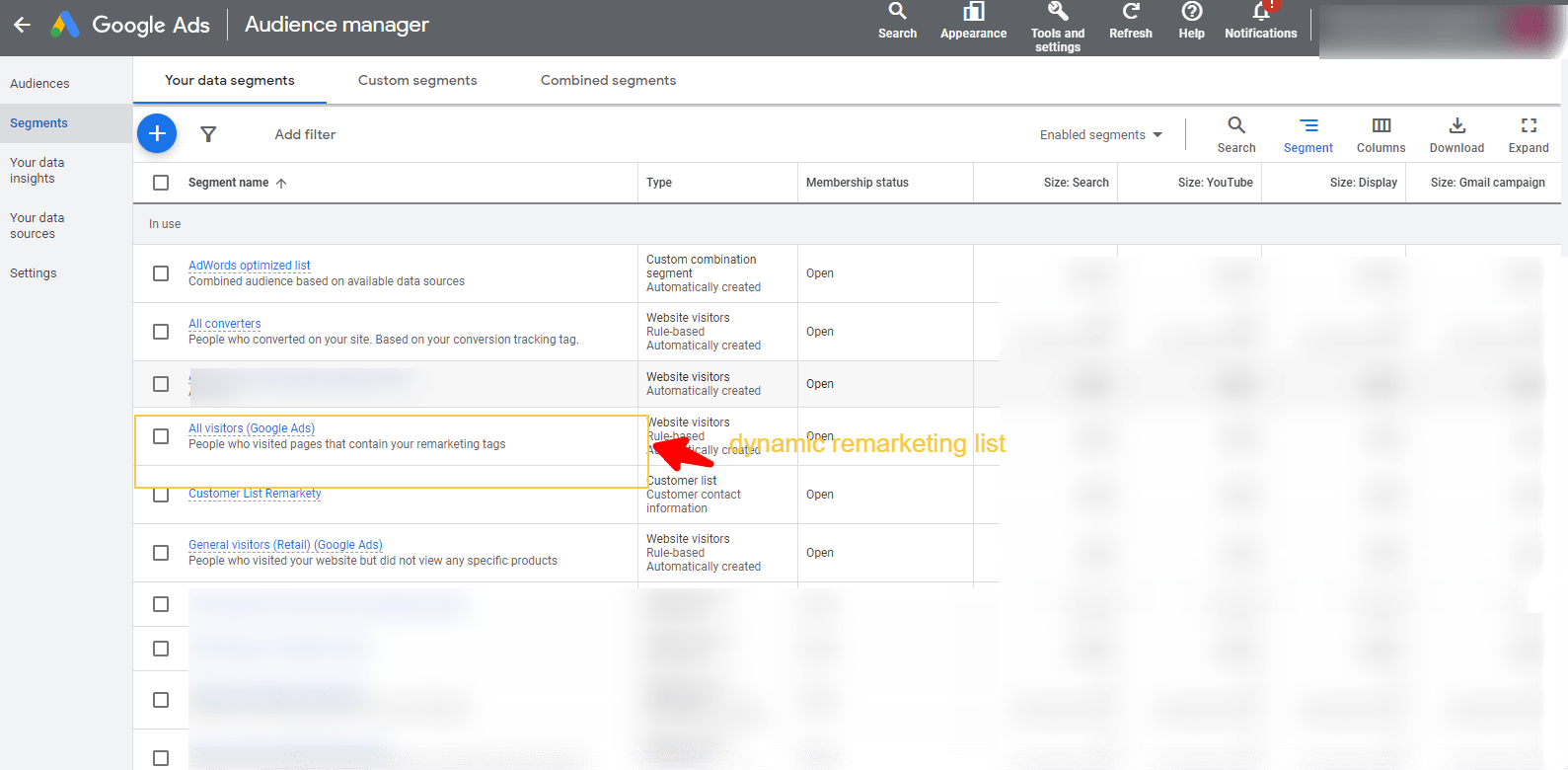
Leave a Reply
Want to join the discussion?Feel free to contribute!