How Audience Targeting Works in Google Ads – An Inside Peek
Last Updated on April 3, 2024 by Subhash Jain
In the vast world of online advertising, understanding and targeting your audience in Google Ads is paramount. This is where Google Ads audiences come into play. By leveraging the power of Google’s vast user data, you can reach your target market with precision and effectiveness But what exactly are Google Ads audiences?
Get ready to embark on an exciting journey into the world of Google Ads audience targeting. We’re here to unveil the latest advancements and show you how to harness the full potential of this game-changing feature. From the evolution of audience targeting to the secrets behind different audience segments, we’ve got everything you need to captivate your audience and achieve remarkable advertising success.
In this engaging read, we’ll shed light on the recent changes introduced on November 1, 2022 . bringing you more durable and effective solutions. Discover how improved audience reporting and simplified terminology will streamline your audience management and optimization.
But that’s not all! We’ll dive deep into the secret sauce of audience segments, including affinity segments, custom segments, and in-market segments. Unleash the power of understanding your audience’s unique characteristics and tailor your campaigns to their interests, needs, and behaviors. Witness the magic of campaigns that truly resonate and drive exceptional results.
Transitioning to automated targeting methods prioritizing privacy, Google ensures better results while safeguarding data. Similar audiences will no longer be generated or added to campaigns after May 2023, but historical reporting data remains accessible. Explore optimized targeting, audience expansion, and Smart Bidding for remarkable results. Uncover audience insights to connect with customers meaningfully. Embrace automation and unlock your business’s potential in this ever-changing environment. Count on our support throughout this transition. Learn more from Google’s comprehensive overview.
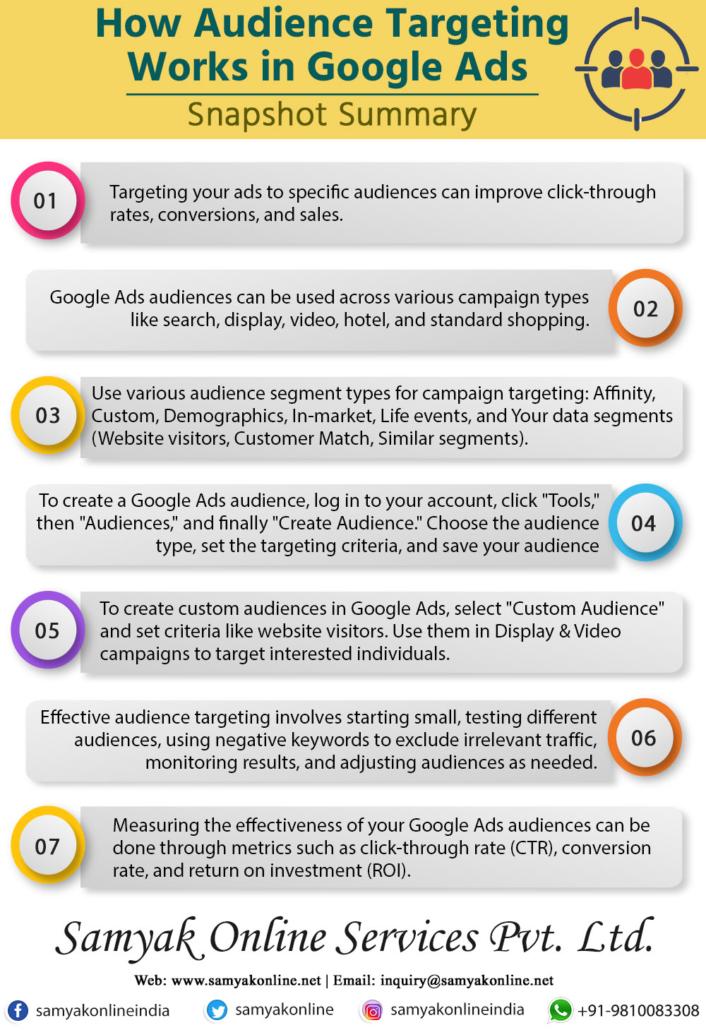
Introduction
What are Google Ads audiences?
Google Ads audiences are groups of people who have shown an interest in your products or services. You can create audiences based on a variety of factors, including:
- Demographics: Age, gender, location, income level, etc.
- Interests/Affinity: Hobbies, interests, online behaviour, etc.
- Past behavior: Website visits, app usage, etc.
Why are Google Ads audiences important?
Google Ads audiences are important because they allow businesses to target their ads more effectively. When businesses target their ads to people who are already interested in what they have to offer, they are more likely to get clicks, conversions, and sales.
How do Google Ads audiences work?
Google Ads audiences work by using a variety of factors to determine which people are most likely to be interested in your ads. These factors can include demographics, interests, and even past behaviour.
For example, if you are selling a new type of dog food, you could create a Google Ads audience that targets people who have recently searched for “dog food” on Google.
How to create a Google Ads audience
To create a Google Ads audience, you will need to do the following:
- Go to the Google Ads website and log in to your account.
- Click on the “Tools” icon and select “Audiences” from the menu.
- Click on the “Create Audience” button.
- Select the type of audience you want to create.
- Select the criteria you want to use to target your audience.
- Review your audience and click on the “Create” button
Choose your audience type
“Let’s say you’re an online seller of cables or electronics parts. You want to create a Google Ads campaign to reach people who are interested in buying cables or electronics parts.”
- Choose your audience type:You could choose to create an in-market audience, a demographic audience, or an interests audience.

- In-market : This would target people who have recently searched for or shown interest in cables or electronics parts.

- Affinity Segments:Unlock the potential of reaching users who are not just passively interested, but deeply passionate about cables and electronics parts. Tailor your ads to captivate those whose hobbies and habits revolve around these tech marvels

- Custom Segments: Harness the ability to define your ideal audience by incorporating specific keywords, URLs, and apps. This empowers you to home in on the tech-savvy users who are actively seeking the cables and electronics parts you offer.

- Detailed Demographics: By understanding the long-term life characteristics of your target audience, you can customize your messaging to resonate with their unique needs and preferences. Leverage demographic insights to curate an experience that aligns with their desires.

- Life Events: Seize the opportunity to connect with users precisely when they’re embarking on significant life milestones, such as setting up a new home office or pursuing a tech-related hobby. Position your products as the perfect companions on their exciting journeys.
- Your Data Segments: Tap into the goldmine of data your business has accumulated. Engage with users who have previously interacted with your website or shown interest in your offerings, creating a personalized experience that nurtures their connection with your brand. These can be from 3 sources:-

- Website and App Visitors: Seamlessly re-engage with those who have already visited your website or utilized your apps. Stay at the forefront of their minds by tailoring your advertising efforts to remind them of the exceptional range of cables and electronics parts you provide.
- Customer Match: Strengthen your relationship with existing customers by leveraging the valuable insights in your CRM data. Craft targeted campaigns that make them feel seen and valued, leading to increased loyalty and repeat purchases.
- Similar Segments: Unlock new avenues of growth by expanding your reach to users who mirror the interests of your website visitors or existing customers. Broaden your customer base by captivating those who share a deep fascination with cables and electronics parts.
Select your audience criteria
“Select your audience criteri Once you’ve chosen your audience type, you’ll need to select your audience criteria. This is where you’ll specify the specific people that you want to reach.”
- In-market audience: If you choose to create an in-market audience, you’ll be able to select keywords that are related to cables or electronics parts. For example, you could select keywords like “cables,” “electronics parts,” or “computer accessories.”
- Demographics audience: If you choose to create a demographic audience, you’ll be able to select age, gender, and income ranges. For example, you could target people between the ages of 18 and 65 who are interested in buying cables or electronics parts.
- Affinity Segments: If you choose to create an interests audience, you’ll be able to select topics and activities that are related to buying cables or electronics parts. For example, you could target people who are interested in building computers, repairing electronics, or creating DIY projects.
Review and save your audience
Review and save your audience: Once you’ve selected your audience criteria, you can review your audience to make sure that it’s what you want. You can also change the criteria at this point if you need to.
Once you’re happy with your audience: you can save it. Your audience will then be available for you to use in your Google Ads campaigns.
Here are some additional tips for creating effective audiences:
- Start small and test different audiences Don’t try to target too many audiences at once. Start with a few and test them out to see which one performs the best.
- Use negative keywords to exclude irrelevant traffic Negative keywords can help you prevent your ads from being shown to people who are not interested in what you have to offer.
- Monitor your results and adjust your audiences as needed As your campaigns run, monitor your results and adjust your audiences as needed to improve your performance.
How to use Google Ads audiences to reach your target market
Once you have created a Google Ads audience, you can use it to reach your target market in a variety of ways. For example, you can use your audience to target your ads on the Google Display Network, YouTube, and Gmail. You can also use your audience to create custom audiences for remarketing campaigns.
Audience segment type available for each campaign type
| Segment type | Search | Display | Video | Hotel | Standard Shopping |
| Affinity segments | Yes | Yes | Yes | NO | Yes |
| Custom segments | NO | Yes | Yes | NO | NO |
| Detailed demographics | Yes | Yes | Yes | NO | Yes |
| Life events | NO | Yes | Yes | NO | NO |
| In-market | Yes | Yes | Yes | NO | Yes |
| Your data | Yes | Yes | Yes | Yes | Yes |
How to create a custom audience?
- Go to the Google Ads website and sign in to your account.
- Click on the “Campaigns” tab.
- Select the campaign that you want to add the custom audience to.
- Click on the “Tools” icon and select “Audiences.”
- Click on the “Create Audience” button and select “Custom Audience.”
- Select the “Website visitors” option.
- Enter the URL of your website.
- Select the “Create” button.
How to use a custom audience in your campaigns?
- Once you’ve created your custom audience, you can use it in your campaigns by selecting it as a targeting option.
- When you select a custom audience as a targeting option, your ads will only be shown to people who are in that audience.
- This can help you to reach people who are already interested in what you have to offer, which can lead to better results for your campaigns.
Here are some additional tips for using custom audiences:
- Create multiple custom audiences: You can create multiple custom audiences based on different criteria, such as people who have visited different pages on your website, people who have made a purchase from you, or people who have signed up for your email list.
- Use custom audiences in conjunction with other targeting options: You can use custom audiences in conjunction with other targeting options, such as keywords, demographics, and interests. This can help you to reach a more targeted audience and improve the performance of your campaigns.
- Monitor your results: It’s important to monitor the results of your campaigns to see which targeting options are performing the best. You can use this information to adjust your targeting options as needed.
How to measure the effectiveness of your Google Ads audiences?
You can measure the effectiveness of your Google Ads audiences by tracking the following metrics:
- Click-through rate (CTR): This metric measures the percentage of people who click on your ads after they see them.
- Conversion rate: This metric measures the percentage of people who take a desired action after they click on your ads.
- Return on investment (ROI): This metric measures the amount of money you make from your advertising campaigns compared to the amount of money you spend on them.
By tracking these metrics, you can see how well your Google Ads audiences are performing and make adjustments to your campaigns as needed.
Conclusion:
- Google Ads audiences can be a powerful tool for businesses of all sizes. By targeting your ads to people who are already interested in what you have to offer, you can improve your click-through rates, conversion rates, and ROI.
- Google Ads audiences can be used to target your ads on a variety of platforms, including the Google Display, Network, YouTube, and Gmail.
- Effective audience targeting in Google Ads enhances ad performance by reaching the right people. Creating specific audience segments based on demographics, interests, and behavior leads to better results. Monitoring metrics like click-through rate, conversion rate, and ROI measures audience effectiveness. Recent updates and automated targeting methods optimize campaigns for improved success. Google Ads audience targeting maximizes advertising impact.
About us:
Subhash Jain is the Founder of Samyak Online – the leading Google Ads Management Agency in India. Contact us if you want to improve Your ROI with Google Ads.


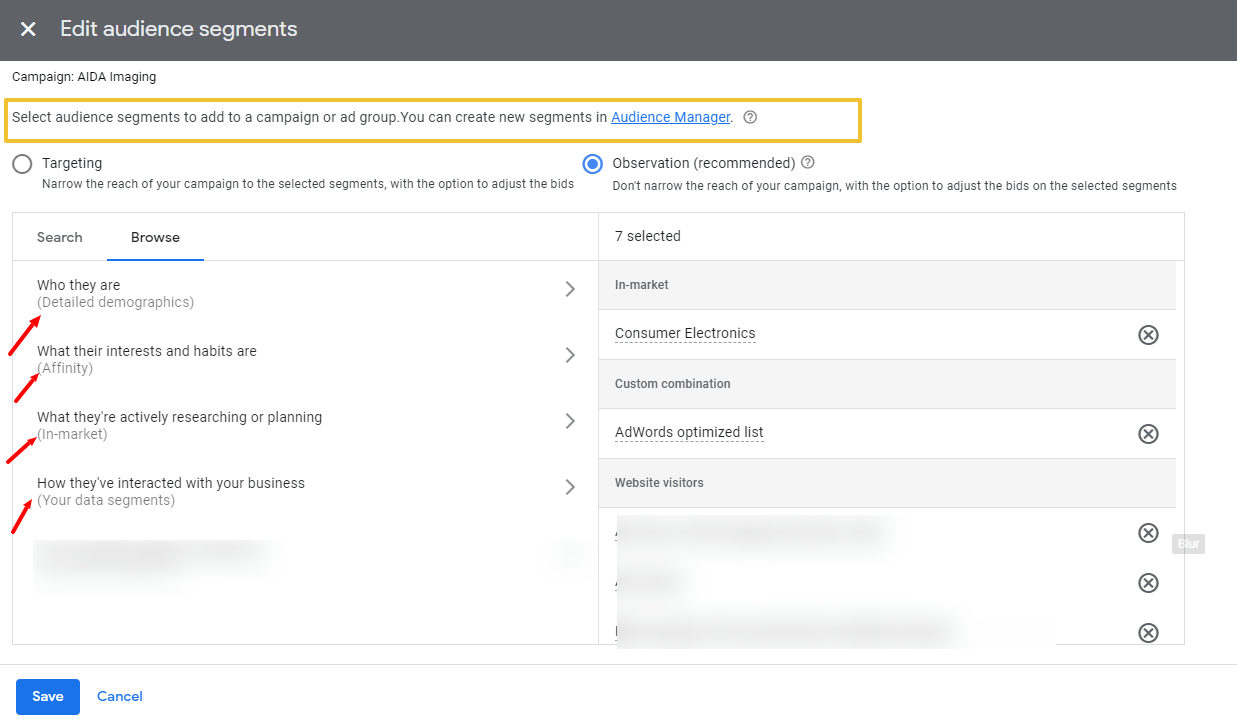
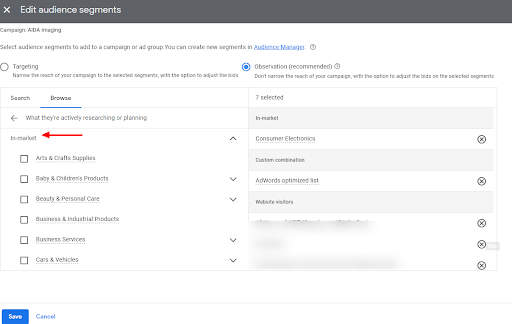
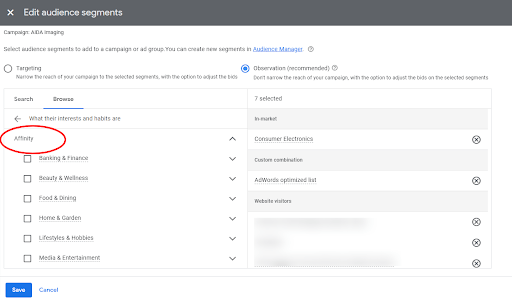
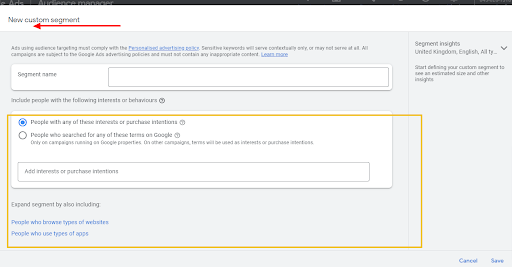
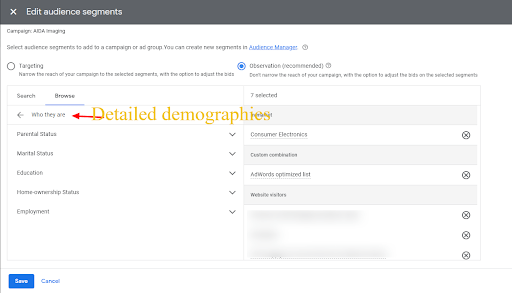
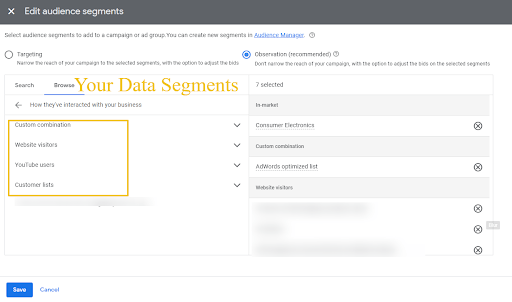
Leave a Reply
Want to join the discussion?Feel free to contribute!