Why You Should Consider Microsoft Advertising (Bing Ads) for Your Business
Last Updated on April 3, 2024 by Subhash Jain
In today’s competitive digital landscape, driving targeted traffic to your website and generating sales for your products or services is paramount. One highly effective strategy that continues to gain momentum is advertising on search engines. With search ad spend projected to reach a staggering $112 billion in the US alone by 2023, this advertising avenue holds immense potential for businesses looking to thrive in the online realm.
While Google Ads undoubtedly dominates the search ad market, it’s crucial not to overlook the power of Microsoft Advertising (formerly Bing Ads). With an ever-expanding user base of over a billion monthly users, Microsoft Advertising is positioned as a close second in the search ad service realm. Entrepreneurs and businesses worldwide are discovering that leveraging Microsoft Ads can not only help them meet their business goals but also surpass them.
In spite of commanding only a 7.2% share of the global search market, Bing, the search engine powering Microsoft Advertising, continues to cement its position as a favoured choice for users worldwide. This is further exemplified by Microsoft’s impressive ad revenue of $8.53 billion in 2021. It is indeed remarkable to witness such a substantial financial performance from Microsoft Ads, considering Bing’s comparatively modest market presence.
In this blog post, we will delve into the compelling reasons why Microsoft Advertising should be at the forefront of your marketing strategy.
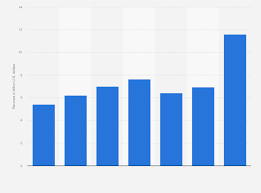
By examining the growth trajectory of Microsoft’s search advertising revenue from 2016 to 2021, we will uncover the undeniable value and potential that businesses recognize in investing in Microsoft Ads. Whether you’re a small startup or an established enterprise, this exploration will shed light on the numerous benefits and opportunities awaiting you within the realm of Microsoft Advertising.
Get ready to unlock new horizons and tap into a vast pool of potential customers. Join us on this journey as we unveil the untapped power of Microsoft Advertising and discover how it can catapult your business to new heights.
Introduction
What is Microsoft Advertising?
Microsoft Advertising is a powerful platform that enables businesses to create and manage their online advertising campaigns. With a range of features like keyword targeting, ad scheduling, and budget management, it allows businesses to effectively reach their target audience across various Microsoft properties, including Bing, MSN, and AOL.
When did Bing Ads become Microsoft Advertising?
Bing Ads underwent a transformation and rebranding on April 30, 2019, becoming what is now known as Microsoft Advertising. This rebranding initiative was part of Microsoft’s broader strategy to consolidate and unify its advertising offerings under a single brand, providing businesses with a seamless and integrated advertising experience.
Understanding Microsoft Advertising
Why You Should Consider Microsoft Advertising for Your Business
Microsoft Advertising is a pay-per-click (PPC) advertising platform that allows businesses to reach potential customers when they are searching for products or services online. With Microsoft Advertising, businesses can create targeted ads that appear on Bing, Yahoo!, and DuckDuckGo, as well as on other websites that are part of the Microsoft Advertising network.
What are the benefits of running Microsoft Advertising?
- Reach a large audience: Microsoft Advertising reaches over 724 million monthly unique searchers on the Microsoft Search Network.
Target your ads: You can target your ads based on keywords, location, demographics, and interests.
- Create a variety of ad formats: You can create text ads, image ads, video ads, and shopping ads.
- Track your results: Microsoft Advertising offers a variety of reporting tools that allow you to track the performance of your ads.
- Generate more leads: Microsoft Advertising ads can help businesses generate more leads. When people click on a Microsoft Advertising ad, they are taken to a landing page that is specifically designed to convert visitors into leads.
- Increase sales: Microsoft Advertising ads can help businesses increase sales. When people convert into leads, businesses can then follow up with them and nurture them into customers.
If you are looking for a powerful and effective way to reach new customers and grow your sales, then you should consider using Microsoft Advertising.
If you are looking for a way to advertise online, Microsoft Advertising is a great option to consider.
Here is an example of how a business can use Microsoft Advertising to reach new customers
A business that sells shoes could use Microsoft Advertising to create ads that appear when people search for terms like “running shoes” or “basketball shoes.” The business could also target their ads to people who live in specific areas or who have certain interests. By using Microsoft Advertising, the business could reach a large number of potential customers who are interested in buying shoes.
What is Conversion Tracking in Microsoft Ads?
Conversion tracking is a crucial aspect of online advertising, and Microsoft Ads provides a powerful solution for tracking the effectiveness of your campaigns. Conversion tracking enables marketers to understand how their ads are performing in terms of generating desired actions, such as purchases or sign-ups, and helps them optimise their advertising strategies accordingly. Microsoft Ads offers a range of conversion tracking options, including tracking simple actions like clicks and views, as well as more complex metrics like revenue and ROI. With this data, marketers can refine their targeting, creative, and bidding strategies to maximise their advertising ROI and achieve their business goals. The Conversion Tracking feature in Microsoft Ads is an essential tool for any serious online marketer.
If you are looking for a platform with a high conversion rate, Google Ads is the better option. However, if you are on a budget or have a specific target audience, Microsoft Ads may be a better fit.
What are the different types of Microsoft Ads?
Microsoft Ads offers various types of ad formats to help businesses effectively reach their target audience:
- Search ads: These ads appear at the top of the search results page when users search for targeted keywords.
- Display ads: Text, image, or video ads displayed on websites within the Microsoft Advertising network.
- Video ads: Ads shown before, during, or after videos played on websites in the Microsoft Advertising network.
- Shopping ads: These ads showcase product information, including name, price, and image, and appear when users search for products or services on Mircosoft ads.
What tools do Microsoft Ads offer?
Microsoft Ads provides a range of tools to enhance advertising campaigns:
- Keyword Planner: Assists in identifying relevant keywords to target with your ads.
- Ad Editor: Enables the creation and editing of ads offline.
- Campaign Manager: Allows efficient campaign management and performance tracking.
Reporting Tools: Microsoft Ads offers diverse reporting tools to monitor and analyze campaign performance.
Tips for creating effective Microsoft Advertising campaigns
- Choose the right keywords: The keywords you choose will determine who sees your ads. Make sure to choose keywords that are relevant to your products or services and that are searched for frequently.
- Write effective ad copy: Your ad copy should be clear, concise, and persuasive. It should also be relevant to the keywords you have chosen.
- Set a budget: You can set a daily budget for your Microsoft Advertising campaigns. This will help you control your spending.
- Track your results: Microsoft Advertising offers a variety of reporting tools that allow you to track the performance of your campaigns. Use this information to make adjustments to your campaigns as needed.
By following these tips, you can create effective Microsoft Advertising campaigns that will help you reach new customers and grow your business.
How to Get Started with Microsoft Advertising?
Getting started with Microsoft Advertising is easy
- Simply create an account
- Choose your targeting options
- Create your ads
You can then start running your ads immediately.
You can use one of two ways to sign in to Microsoft Advertising:
- With an email address (a Microsoft account)
- With a Microsoft Advertising user name
The way you sign in depends on when you signed up for your Microsoft Advertising account and whether you have transitioned to signing in with an email address. Learn more about Signing in with a work account
To log in using your email address:
- Visit the Microsoft Advertising sign-in page
- Input your email address into the provided field and click “Next.”

- You will then be directed to a new page where you can enter your password.
Sign in with your Microsoft Advertising user name
- Go to the Microsoft Advertising Enter your Microsoft Advertising user name in the box, and then select Next.
log in with your Microsoft Advertising username
- Head to the Microsoft Advertising sign-in page
- Type your Microsoft Advertising username in the designated field and click “Next.”

- Insert your Microsoft Advertising password in the provided field and select “Sign In“

Microsoft Advertising serves as an influential platform for businesses of varying sizes, assisting them in expanding their customer base and boosting sales.If you want to broaden your reach, increase clicks, generate more leads, and enhance revenue, Microsoft Advertising is a worthwhile option to explore.
Case studies of successful Microsoft Advertising campaigns
ere are a case studies of businesses (published at Microsoft Website) that have achieved success with Microsoft Advertising:
Microsoft Advertising has been a trusted partner of businesses since its inception. When the COVID-19 pandemic escalated into a global emergency, shutting down business operations around the world, retailers had to double down on digital to stay connected to their audiences. Even companies with strong digital presences had to rethink their approaches to accommodate the explosion of online sales.
- MadeiraMadeira’s, success story is a great example of how digital marketing strategies can be used to reach the right customers at the right time. With Microsoft’s Advertising Intelligence Tool, the company was able to identify which keywords were most likely to drive conversions and adjust their campaigns accordingly. This allowed them to capture more valuable leads while also reducing the amount of wasted ad spend. Additionally, by leveraging the Microsoft Audience Network, MadeiraMadeira was able to tailor its messages more specifically to a particular buyer’s behaviour, resulting in increased engagement and conversions. In total, this campaign yielded an impressive doubling of user volume and a remarkable 300% increase in revenue.
- vidaXL, a Netherlands-based retailer, achieved remarkable results by utilising Microsoft’s Advertising.
- Tchibo, a German coffee company, achieved impressive results by implementing automated bidding strategies to streamline its digital marketing campaigns. This led to a significant sevenfold increase in their return on advertising spend. Additionally, Microsoft Advertising played a supportive role in facilitating philanthropic campaigns initiated in response to the pandemic.
Additional Resources
To learn more about Microsoft Advertising and enhance your campaign strategies, consider exploring these resources:
- Microsoft Advertising Help Center: A comprehensive resource providing information and guidance on utilising Microsoft Advertising effectively.
- Microsoft Advertising Blog: A platform offering valuable insights, tips, and best practices for optimizing your Microsoft Advertising campaigns.
- Microsoft Advertising YouTube Channel: A collection of video tutorials and guides that visually explain how to leverage Microsoft Advertising to its full potential.
By leveraging these resources and implementing effective strategies, you can drive targeted traffic and boost sales through Microsoft Advertising.
About Us:
Subhash Jain is the Founder of Samyak Online which is a leading PPC agency to deliver Microsoft Advertising (Bing Ads) management services at reasonable prices.


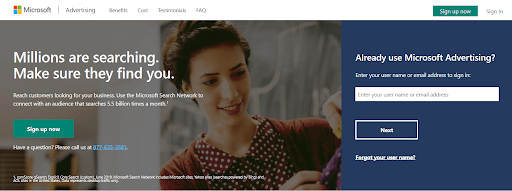
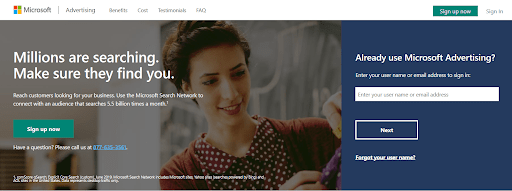
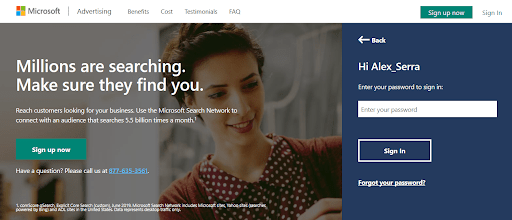
Leave a Reply
Want to join the discussion?Feel free to contribute!