How to Use Google Ads Auction Insights Report to Overpower Your Competitors
Last Updated on April 3, 2024 by Subhash Jain
Are you looking to enhance your Google Ads campaigns and drive business growth? Look no further! Google Ads offers a powerful tool called the auction insights report, designed to greatly improve your campaigns. This report provides valuable information about your competitors’ performance and bidding strategies, enabling you to make informed decisions that supercharge your campaigns. By combining the insights from the auction insights report with effective strategies like leveraging Google Ads extensions and assets, you’ll have the tools to optimise your campaigns, outshine your competition, and achieve extraordinary results. Let’s explore how this winning combination can elevate your Google Ads campaigns to new heights!
In this blog, we will guide you through the process of using the auction insights report to enhance your Google Ads campaigns. I will cover a range of topics, including how to access the report, the key metrics it provides, and practical strategies to improve your campaign performance.
The auction insights report is available for Search, Performance Max and shopping campaigns, making it a versatile tool for various advertising objectives. By the end of this blog, you will have a comprehensive understanding of how to leverage the auction insights report to improve your Google Ads campaigns and achieve better business growth.
So, let’s dive in and discover how you can unlock the potential of the auction insights report to gain a competitive edge in the Google Ads auction.
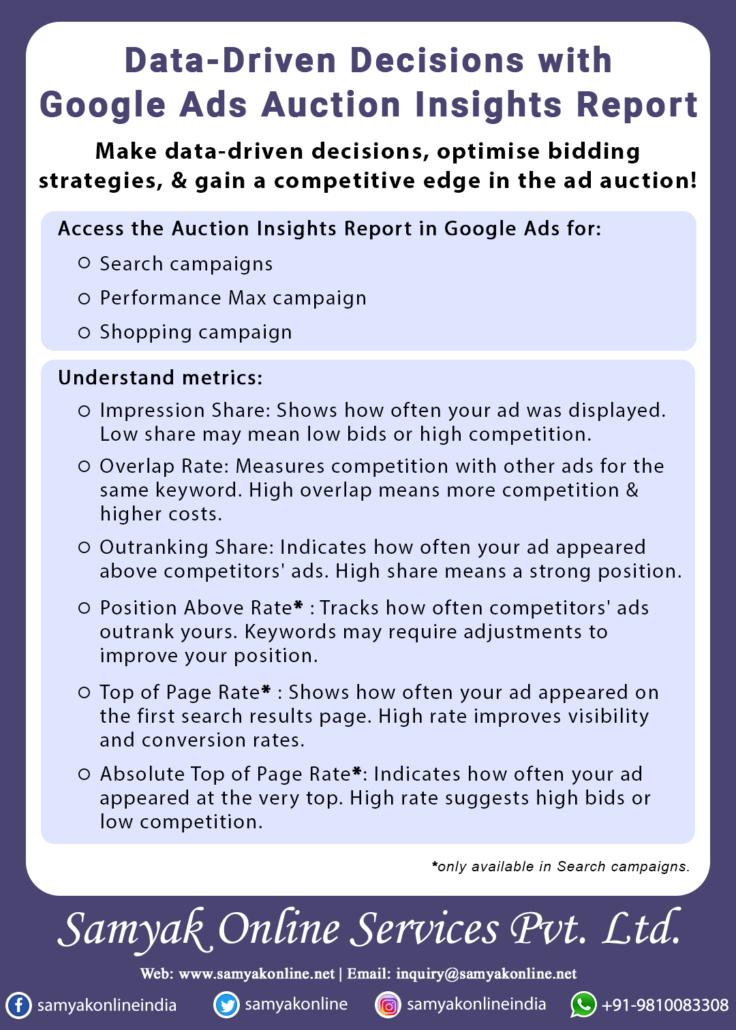
Auction Insights Report Introduction
The Auction Insights Report is a Google Ads report that can help you improve your ad performance by showing you how your ads are performing compared to your competitors.
The report provides information on your impression share, overlap rate, position above rate, top of page rate, and outranking share. You can use this information to understand how your ads are performing compared to your competitors, and to make changes to your bidding strategy, ad copy, or landing pages to improve your results.
Overview of Auction Insights Report
What is the Auction Insights Report?
The Auction Insights Report is a report in Google Ads that provides information about the competition for your keywords. This information can be used to improve your bidding strategy, identify high-performing keywords, and enhance your click-through rates (CTRs).
In which campaigns the Auction Insights report is available?
- Search Campaigns:
- Campaign level: Go to the “Ad group” section and click on “Auction statistics”.
- Ad group level: Go to the “Keywords” section and select “Auction Insights”.
- Keyword level: Check the box next to the desired keyword(s) and click “Auction Insights”.
- Shopping Campaigns:
- Campaign level:Go to the “Ad Group” section and click on “Auction Insights”.
- Ad group level: Use the filter on the same page to select the desired ad group, then click “Apply”
- Performance Max:
- Campaign level: Go to the “Statistics” section and click on Campaigns “Auction Insights”.

- Campaign level: Go to the “Statistics” section and click on Campaigns “Auction Insights”.
How to Access the Auction Insights Report?
To access the Auction Insights Report, follow these steps:
- Go to your Google Ads account.
- Click on the Reports tab.
- Click on the Auction Insights report.
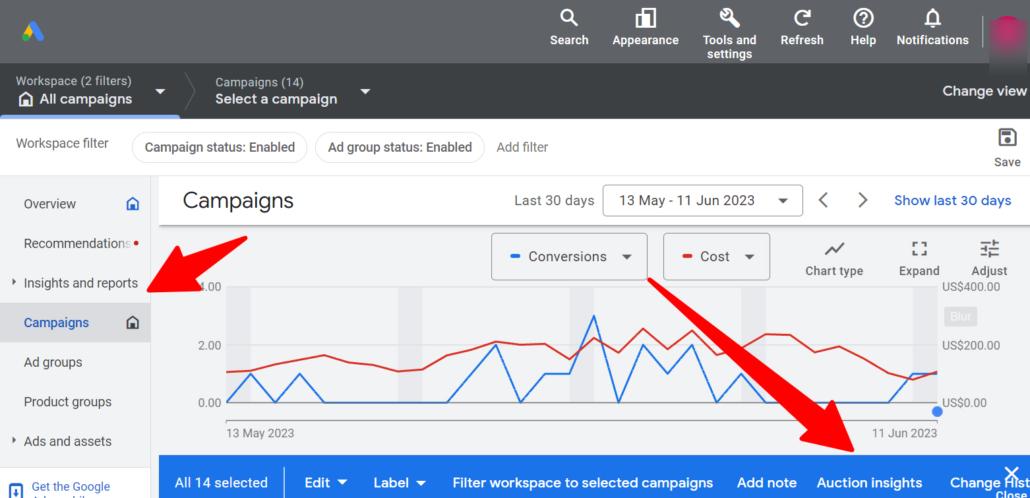
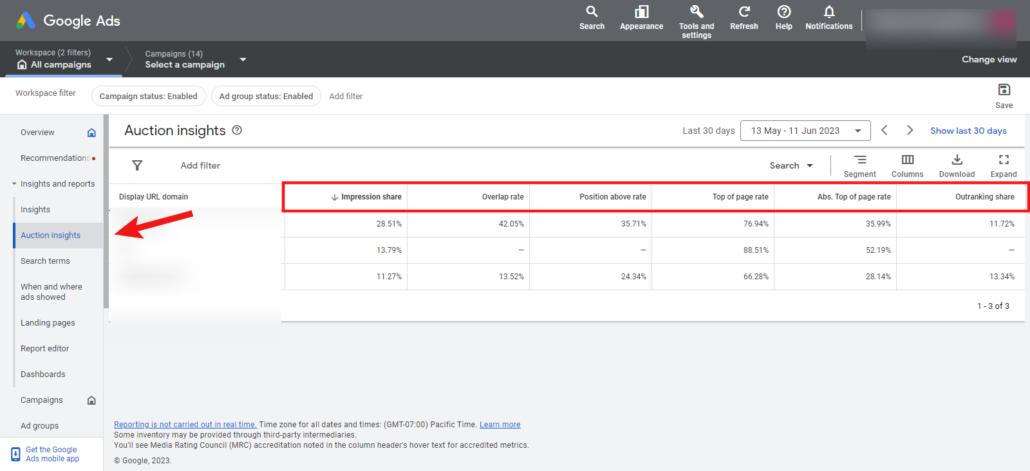
What Information & Metrics is Included in the Auction Insights Report?
The Auction Insights report in Google Ads provides valuable information about how your ads are performing in the auction. The report includes Six Key Metrics:
- Impression share: This metric shows what percentage of impressions you actually received. A low impression share indicates that your bids may be too low, or that your keywords may be too competitive.
- Overlap rate: This metric shows how often your ads were shown in the same auction as other ads for the same keyword. A high overlap rate indicates that there is a lot of competition for your keyword, which can drive up your costs.
- Outranking Share: The Outranking Share metric tells you how often your ads appeared above your competitors’ ads in auctions when both were eligible to be shown. If you consistently outrank your competitors for specific keywords, it indicates your strong position in those areas. Focus on these keywords and consider leveraging them further to maintain your advantage.
- Position above rate (Search campaigns only):The Position Above Rate tells you how often your competitors’ ads appear in a higher position than yours when both ads are shown together. If your competitors consistently outrank you for specific keywords, those keywords may be valuable and relevant. Consider adding them to your campaign and adjusting your bidding strategy to improve your position.
- Top of page rate(Search campaigns only): This metric shows how often your ad was shown on the first page of search results. A high top of page rate indicates that your bids are high enough to get your ad shown in a top position, which can improve your click-through rate and conversion rate.
- Absolute top of page rate(Search campaigns only): This metric shows how often your ad was shown at the top of the first page of search results. A high absolute top of page rate indicates that your bids are very high, or that there is not much competition for your keyword.
To understand how these metrics work, let’s look at an example.
Let’s say you have a keyword with an impression share of 70%. This means that you were eligible to receive 100 impressions, but you only received 70 of them. This could be because your bids are too low, or because there is a lot of competition for your keyword.
Let’s also say that your overlap rate for this keyword is 50%. This means that half of the time your ad was shown in the same auction as another ad for the same keyword. This can drive up your costs, because you will be bidding against other advertisers for the same position.
If your Position Above Rate is 80%, it means that in 80% of the auctions where your ad and your competitors’ ads were shown together, their ads appeared in a higher position than yours. This indicates that your competitors are frequently outranking your ad for the same keyword.
By understanding these metrics, you can make better decisions about how to bid on keywords and how to improve your ad performance.
Here are some additional tips for interpreting the Auction Insights report:
Compare your metrics over time: This will help you to see if your performance is improving or declining.
Compare your metrics to your competitors: This will help you to see how you are performing relative to other advertisers.
Segment your data by device, and other factors: This will help you to identify areas where you can improve your performance.
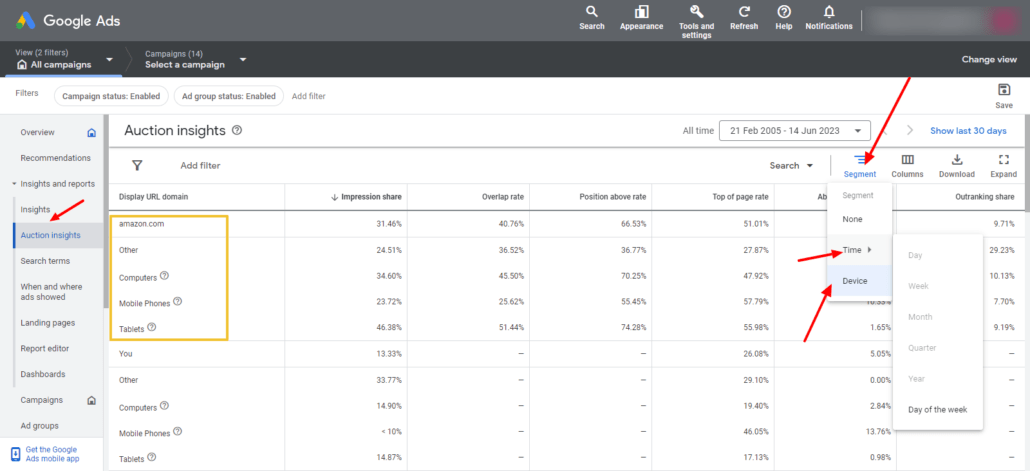
Business Success Story and what changes they made and how did they determine?
Let’s consider the example of a company that sells handmade jewellery online. By using the Auction Insights report, they discovered that a competitor was consistently outperforming them in terms of Impression Share and Average Position.
To address this challenge, the company analysed their competitor’s ad strategies and identified that they were bidding on a broader range of relevant keywords. As a result, the competitor’s ads were showing up more frequently, increasing their visibility.
The company decided to expand their keyword list and adjust their bidding strategy accordingly. They also improved the ad quality and relevance of their campaigns to increase their Quality Score. These efforts led to an increase in their Impression Share and Average Position, allowing them to compete more effectively with their competitor.
By regularly monitoring the Auction Insights report and making strategic adjustments based on the insights gained, the company was able to improve their online visibility, increase their click-through rates, and ultimately achieve higher sales and business success in the competitive jewellery market.
Remember, the Auction Insights report is a powerful tool, but it’s important to combine it with other performance metrics and conduct ongoing optimization to achieve long-term success in your Google Ads campaigns.
Conclusion:
In conclusion, Google’s Auction Insights report is a helpful tool for small business owners. It shows how your ad campaigns compare to your competitors and gives insights into your campaign’s performance. While the report has some limitations, its data is actionable and allows you to improve your campaigns and stay competitive.
About Author: Subhash Jain is the Founder of Samyak Online which is a well established and reputed Google Ads agency to deliver affordable Google Ads Services.
If you want to take your Google Ads campaign to the next level, We, Samyak Online can assist you. We’ll help you understand your campaign data and optimise your account for better results. Our experienced team will work with you to create a custom strategy aligned with your business goals. We handle everything from keyword research to ad creation, management, and optimization. Take your time with the Auction insight report analysis. Contact us today to learn more about how our outsourced Google Ads services can help your business grow.


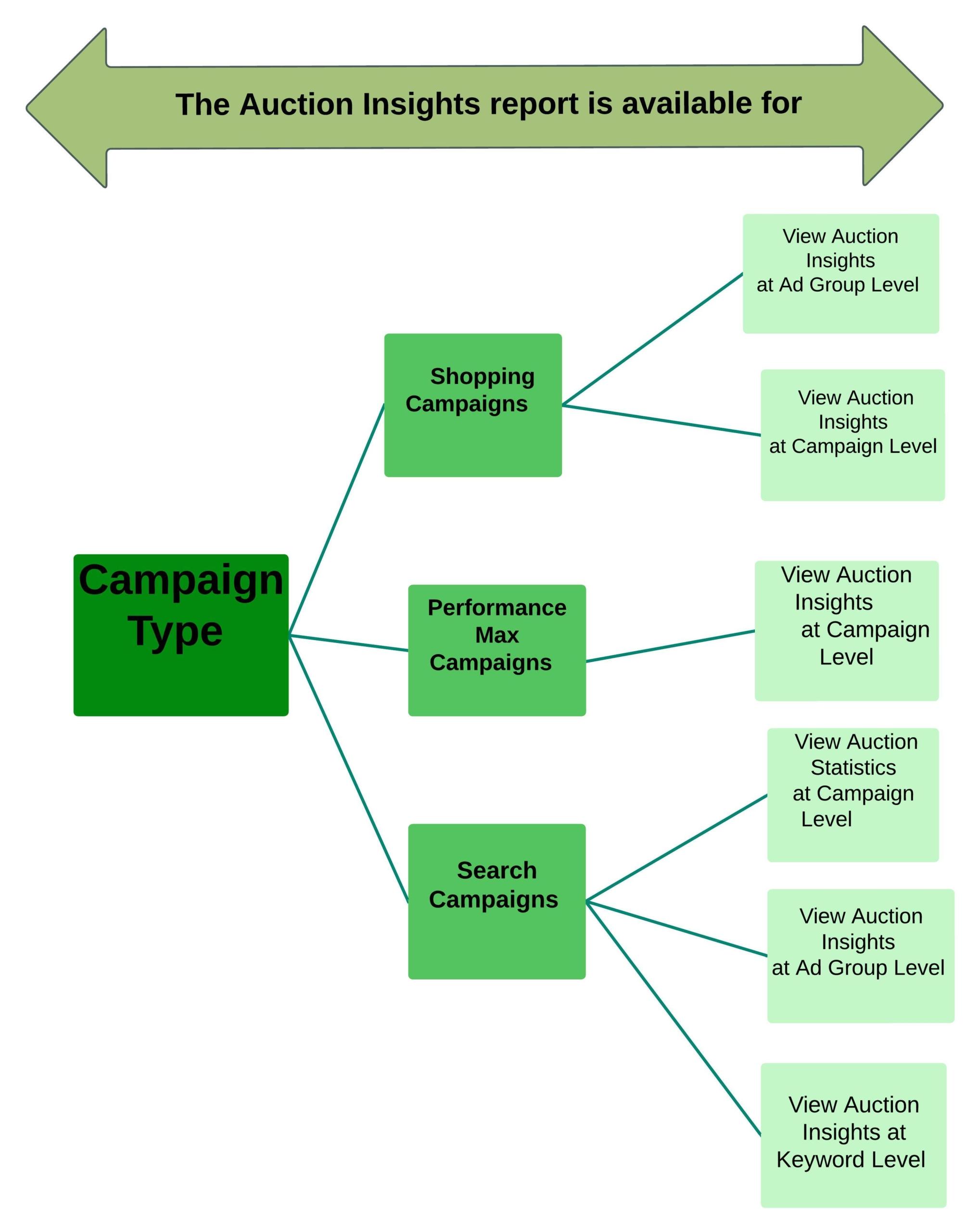
Leave a Reply
Want to join the discussion?Feel free to contribute!