Website SEO Audit Checklist – 20+ Tips to Instantly Boost Your Traffic
Last Updated on April 27, 2023 by Subhash Jain
A number of websites do not rank well despite intensive promotional efforts and high investment. If you too as a website owner or SEO master are not satisfied with SEO results despite intensive efforts and modifying your SEO strategy according to the latest Google algorithm updates, you might be ignoring the importance of SEO audit. Why I am saying this is because I have personally experienced an almost 50% boost in my organic traffic after the SEO audit. Here in this blog, I have compiled 20+ tips for SEO audit that will help you keep your website ranking well to get more traffic, leads, and sales.
Evaluating Page Experience in Search Results
The page experience update completely rolled out by August 2021. Users prefer sites delivering a great page experience. Three Core Web Vitals metrics FID, CLS, and LCP, and their thresholds command the website ranking for desktop. Speed, visual stability, and responsiveness are the three major metrics to scale page experience. Google scales page experience metrics for individual website URLs and uses the metrics as requirements ranking signal for Google Search results. A free tool for page speed check is available at https://pagespeed.web.dev/. A free Web Vitals report creation tool is available at https://web-vitals-report.web.app/
Make Sure Your Website is Mobile Optimized
According to a Google statement, more than 50 % of global search queries come from mobile devices. After the release of the Mobile-First Algorithm, Google uses the mobile version of the website to respond to mobile and desktop searches. To check whether your website is mobile-friendly or not, you can use Google’s mobile-friendly testing tool.
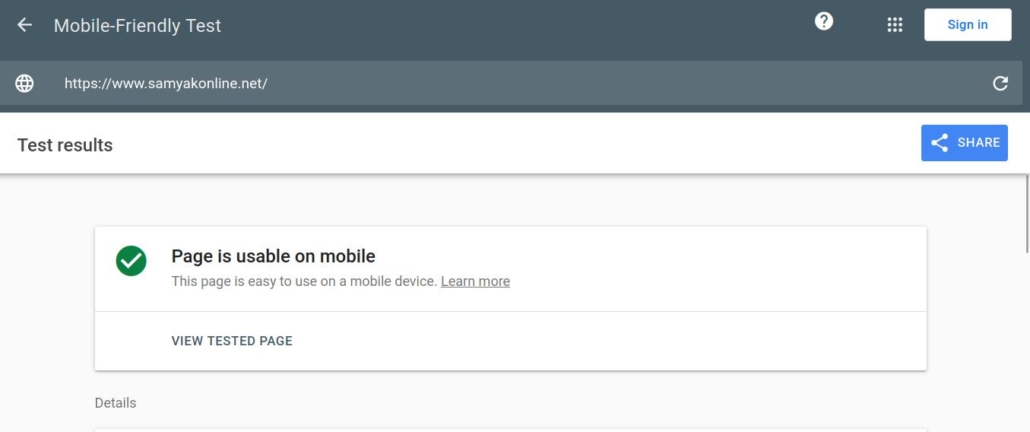
Ensure that You Have Only One Version of Website
It is a must to have only one website version indexed by Google. If you don’t redirect different versions of your websites properly, Google treats all the versions as separate websites; and, it is not good for your business to have high visibility and search results. So, how will you resolve this issue? Use URL Inspection tool to know about Google’s indexedversion of your web page. All the URLs of different website versions should end in the same URL.
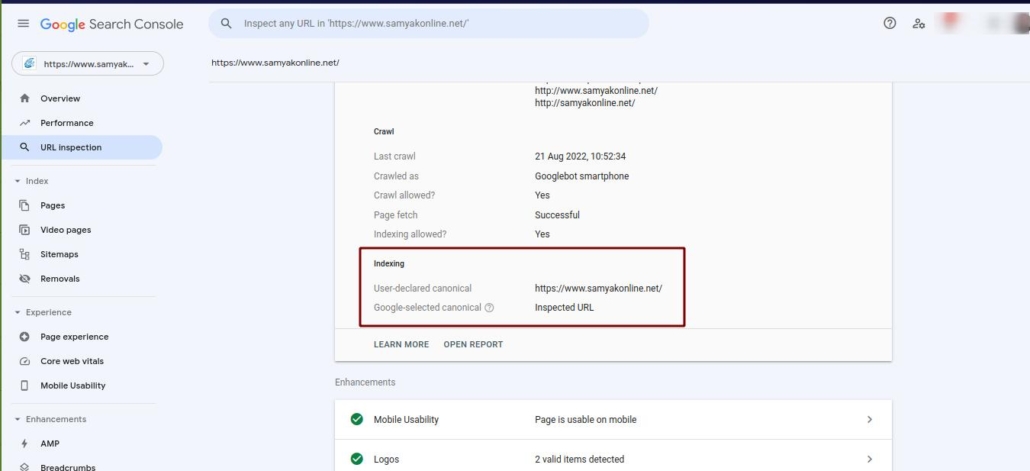
Improve Your Site Performance
Google has confirmed that a website’s loading speed is a ranking factor. PageSpeed Insights API and PageSpeed Insights UI were updated on May 10, 2022, with many changes. To get the latest insights about the issues related to page speed, you can use a free PageSpeed Insights tool. Get the report and fix the issues.
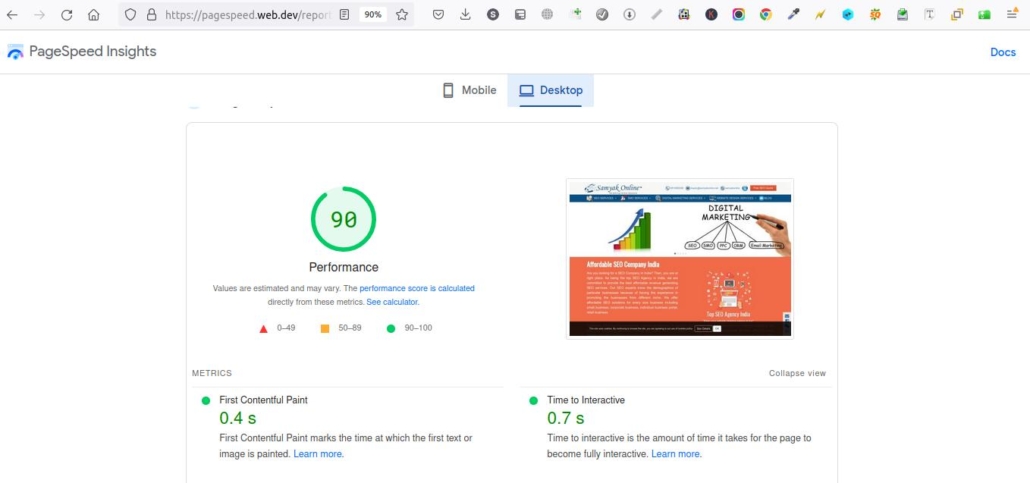
Identify & Fix Indexing issues
The “Index Coverage” report in Google Search Console shows the non-indexed pages. You can also use ‘Screaming Frog’ also to identify non-indexed pages for which you get low traffic. 8 critical issues because of which Google may not be indexing some of your website pages are-
- Not Mobile-Friendly: If a website is not mobile-friendly, Google likely may not index it.
- Poor Site Structure: Poor site structure hinders Google’s ability to crawl web pages.
- Redirect Loops: A redirect loop error denotes that the cached information of the site is incorrect or out of date. A redirect loop is a process when a requested URL redirects visitors to another URL and that URL again redirects the visitors back to the requested URL. You can find the redirect loop at .htaccess file or the HTML sources.
- Low-Quality Content: Web pages having poor quality content may not be indexed because Google wants to deliver only the best relevant to search results.
- Not ADA Compliant: Google evaluates websites for accessibility while crawling. Websites not following ADA (Americans with Disabilities Act) standards for accessible design may not be indexed.
- Incorrect Canonical Tags: Canonical tags issue appears if your website has more than one URL displaying similar/identical content. If it is so, you should specify which URL Google should index. Ahrefs and Semrush offer Canonical tags finding features in SEO audit tools.
- Exceeded Crawl Budget: The crawl budget is a numerical limit to guide Googlebot for how many pages on your website should be crawled. Details can be had from ‘Crawl Stats Report’ in Google Search Console.
- Missing Sitemap: A sitemap is the blueprint of your website that informs Google about the location of your web pages in structure. The information helps Google to crawl and index all your web pages. A sitemap can be submitted manually or you can include it in the robots.txt file.
Review Your Organic Traffic
How much organic traffic you are getting decides the success rate of SEO. Google Analytics gives you real-time reports about the visits. Set the traffic testing period of 6-8 months; if you see a flat or declining trend, don’t worry; SEO audit reports will guide you to tackle the issues.
Check and Improve Your On-Page SEO
On-page SEO is the first step of any SEO strategy. Without optimizing every webpage, you can’t get the desired SEO results. If you too have ignored on-page SEO, focus to:-
- Include key keywords in the first 100 words of web content
- Include keywords in the title tag
- Use LSI keywords
- Add at least more than five external links
- Add at least more than five internal links
I found an interesting video about On-page SEO.
Check Keywords Ranking and Set Up Their Tracking
Tracking the ranking of your listed keywords gives you a fair idea about what you need to do extra to promote a particular keyword. Luckily, you have many free tools to serve this purpose. Based on my personal experience, I will recommend Google Keyword Planner, SEO Profiler, Ahrefs, Ubersuggest, etc.
Check and Improve Your Backlinks
Backlinks are important; you too might be chasing the race of building more and more numbers of backlinks. Probably, you hardly get time to check the quality of created backlinks; and, the poor quality of the backlink profile keeps denting your website’s ranking secretly. SEO audit takes care of this concern. The numbers of free backlink analysis tools are available. Over the years, I have been using free backlink analysis tools; some of these are Google Search Console (GSC), Ahrefs, and SEMrush. In GSC you can get “Top linked pages – externally” Report by navigating to Links:-
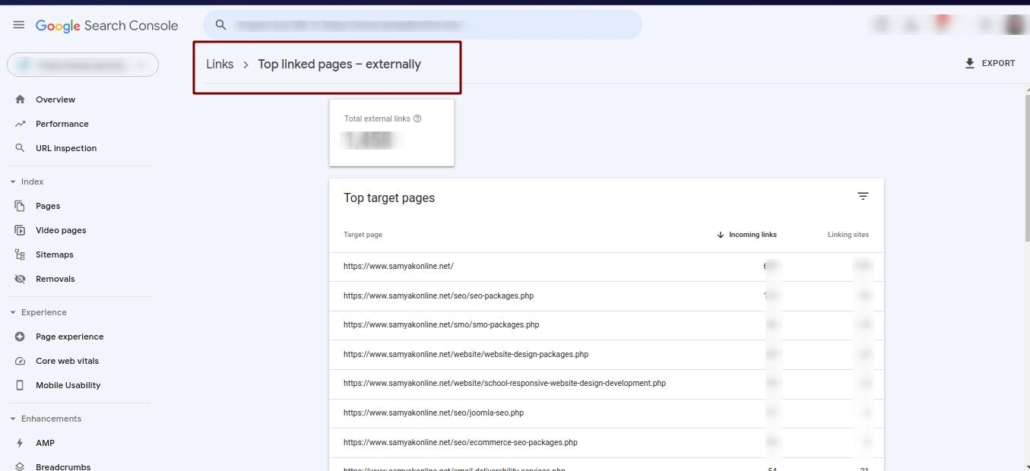
Check Content and Make it Valuable for Users
To rank your website in the top slots, you need to focus on improving content quality. Here I share five tips that will help you improve your content quality-
- Use visuals, images & videos for longer engagement
- Use sub-headers to break the content into small digestible chunks
- Use small paragraphs to encourage skimmers to consume your web content
- Use a short introduction and come to the points of interests to stop users’ drift
- Use LSI keywords most used in local and mobile searches
Identify and Fix Broken Links
‘GoogleBot doesn’t lose sleep over broken links’ was said by Google’s John Mueller. Broken links degrade user experience; it hurts your SEO. So, the very first question is- where to find the broken links? The simple answer is – Google Search Console’s “Index Report”. I am using different tools to find broken internal and external links; the broken link checkers that I like the most are Google Search Console, Screaming Frog, and Ahrefs Broken Link Checker.
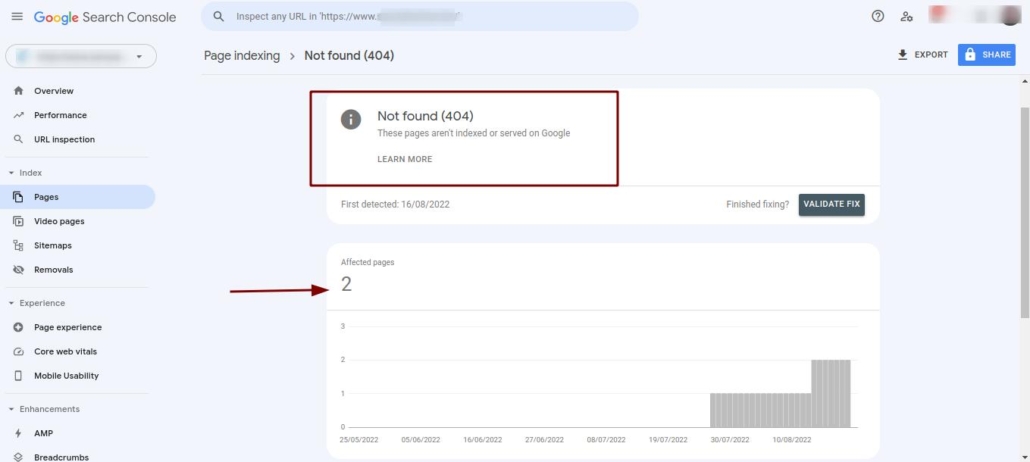
Check Your Competitors and Make a Strategy to Perform Better than Them
It is important to know what your competitors are doing. Competitor analysis gives you insights about where you lack in SEO practices. The competitor analysis report gives you a fair idea about the keywords for which your competitors are getting higher traffic. Figure out what is common in high-ranking pages like long-form, custom visuals, illustrations, statements from Google, and/or cites from research studies, etc. The competitor analysis report also informs you about the link sources pointing towards the high-ranking pages.
Assess UX Signals and Optimize These
Do you remember RankBrain – Google’s AI algorithm? The ML-based algorithm was introduced to interpret users’ intent and their experience with the top search results. It means your web content should be worthy as users need and expect. Does your content give all the values to your users that they intend? Here, I share five tips to improve UX by optimizing the web content-
- Use relevant images with a focus on white images
- Use hyperlink differentiation
- Use well-written headlines
- Eliminate 404s
- Optimize page speed for mobile friendliness
Ensure Your Website Architecture is based on Silo Structure
Keep the site architecture simple because it guides search engines to find and index all your web pages. The professionally structured architecture tells Google about the most important pages of your site. The standard architecture structuring practice is- ‘The web page closer to the homepage is more important’. As per my experience, I will recommend using flat site architecture instead of deep site architecture; the mantra is – ‘users should not need more than three clicks to reach any web page’.
Make Sure Your Pages Are Interlinked To Pass Authority And Link Juice
Internal linking is an important SEO strategy element to pass authority and link juice. The best strategy is to link high-priority pages the most but with relevancy. Link juice refers to a value or equity that is passed from one web page or website to another through hyperlinks. Search engines see Link Juice as the worthiness of your website approved by other sites. The numbers of free and paid tools help you scale and build link juice for your website. My favorite link juice tools are Link Whisper, Internal Link Juicer Pro, Interlinks Manager, Yoast SEO, Internal Link Juicer (Free Version), etc. Here I share five ever-working tips for Pass Authority and Link Juice building-
- Explore Internal Link Juice Prospects
- Prioritize building Internal Link Juice
- Focus on Good Inbound link distribution
- Add Keyword Links for getting high Equity
- Pass Link Juice from high-ranking pages to low-ranking pages
Optimize Content for Featured Snippets
The featured snippets increase organic traffic dramatically. To get your content in a featured snippet, you need to:-
- Optimize your content for mobile searches
- Install HTTPS
- Use more headers like H2 and H3 tags
- Include FAQs
- Link to authority resources
Breadcrumbs Audit
Google scales, categorizes, and navigates a website using its breadcrumbs because it is directly related to improving user experience. Professional optimization of breadcrumbs results in more pages per session and longer user session times. To help you optimize breadcrumbs for improved SEO results, I share five tips-
- Separate each level with clarity
- Keep breadcrumb navigation small
- Include full navigational path in the breadcrumb navigation
- Keep consistency in breadcrumb titles
- Design Breadcrumb navigation in HTML and CSS
Check for Footer Optimization
The website footer is an optimal place to establish a brand’s reputation. Footer optimization improves customer experiences, organic search results ranking, leads, and improve conversions. Footer optimization should be an essential part of your SEO audit strategy; here, I list five tips to help you optimize your website footer-
- Place Basic Contact Information
- Include Copyright Information
- Focus on Contrast & Readability
- Organize Footer Links for ease of users
- Insert visible & usable ‘call to action’ buttons
E-A-T Audit
Note (March 2020): Since we originally wrote this post, we have been occasionally asked if E-A-T is a ranking factor. Our automated systems use a mix of many different signals to rank great content. We’ve tried to make this mix align what human beings would agree is great content as they would assess it according to E-A-T criteria. Given this, assessing your own content in terms of E-A-T criteria may help align it conceptually with the different signals that our automated systems use to rank content. ” Google
Demonstrating good on-page and off-page E-A-T improves Google rankings because the professionally designed E-A-T framework creates many signals that are evaluated for Google ranking purposes. While conducting an SEO audit, E. A.T. analysis becomes a must–do exercise. Here I share five tips that I applied to improve E. A.T. for your website-
- Include Sources and Credits
- Leverage the content differentiation by including the author information
- Audit & update content on a regular basis
- Add Disclaimer statements and affiliate statements
- Avoid over-optimization of anchor texts
SEO Audit of Images
The more images a website has, the more critical it is to optimize its performance from an SEO perspective. Auditing images for high performance is imperative. During SEO audit for website images, focus on-
- The exact keyword is found in the image file name and alt tag
- All images have optimized alt tags
- Image file names have no underscore
- Optimize the total pixels of the image
- Optimize bytes per pixel with file compression
SEO Audit for Security Issues
Website Security Audit is conducted to evaluate the web system, themes, core, extensions, and infrastructure elements to avert any vulnerability possibility. A web security audit involves static and dynamic code analysis, configuration tests, business logic error tests, etc. Although a number of automated tools are available for website security audit and to fix the issues but hybrid approach supporting a mix of automation and manual practices is trusted and followed more. You may use Google Safe Browsing Tool to check whether your site has been compromised or not and Sucuri – Free website security check & malware scanner to check the website for known malware, viruses, blacklisting status, website errors, out-of-date software, and malicious code.
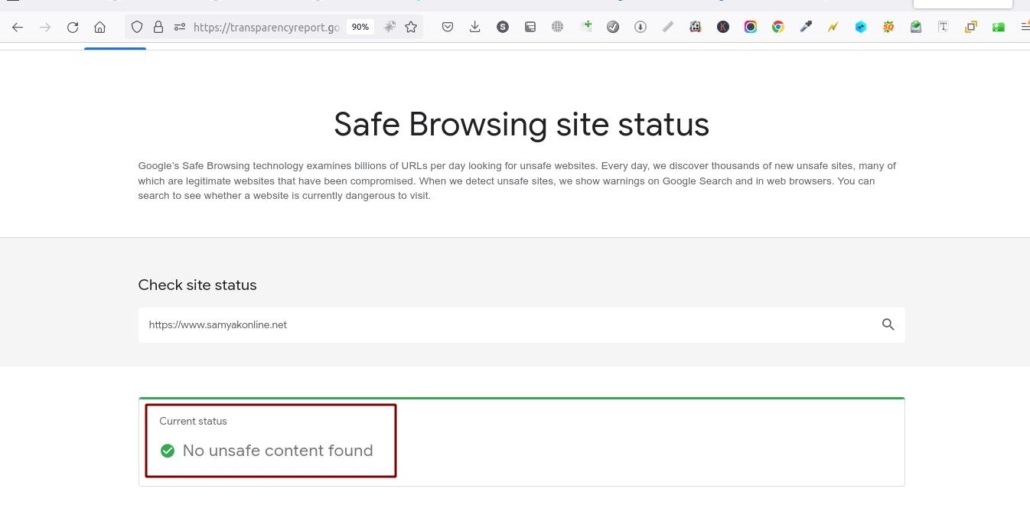
I hope you liked this compilation of 21 tips to instantly boost your traffic with SEO audit. I promise to keep expanding this list; so, please keep following this blog to know the latest and to incorporate the latest SEO findings first to stay ahead in organic ranking.
FAQs SEO Audit
The purpose of organic site audit is to identify issues that prevent your website from ranking as you expect as a result of local, on-page, and off-page backlinks building SEO practices. Organic site audit commonly called SEO audit improves the results of SEO campaigns to increase online visibility, traffic, leads, and conversion ratio.
There is no hard and fast rule to define a period between SEO audits. The optimum period between consecutive SEO audits depends upon the nature of the website and the promotional activities. You may go for an SEO audit twice a year or once a year as per your personal experience with SEO results.
There is a long to-do list of practices related to the functioning and performance of a website that should be commenced during an SEO audit. However, performance parameters, on-page elements, and links (internal and backlinks) should be audited with priority in addition to content quality.
The keywords audit is conducted to assess and validate the process of on-going campaign to promote a website based on a particular set of keywords. It is conducted to find where content quality is lacking. It gives a true picture of the relevancy and competency of your website with the top trending searches.
Website audits can be conducted for a range of objectives. Most sought-after site audits are-
* Duplicate content audit
* Search analytics audit
* Performance assessment/audit
* Inbound link audit
* Security audit
* Social media visibility audit….
Google Analytics, SEOmator, Neil Patel SEO Analyzer, Screaming Frog, WooRank, MySiteAuditor, Ahrefs, etc are reliable SEO audit tools that you can use for free.
The website speed audit is conducted to scale and improve the performance of the website over different devices. It includes-
* Optimization of images
* Optimization of Content Delivery Network (CDN)
* Removal of unused CSS
* Minimization the use of JavaScript and CSS files
* Optimization of web fonts
* Integration of prefetching techniques …..
About Author:
Subhash Jain is the Founder of Samyak Online – the top SEO agency in India. Are you looking for SEO services to increase your website traffic, leads and brand recognition? Contact us for Free SEO Audit of your websitel.


Leave a Reply
Want to join the discussion?Feel free to contribute!