Does Your Email Marketing Not Deliver? Check & Improve Email Deliverability!
Last Updated on February 21, 2024 by Subhash Jain
Expecting a much better ROI on email marketing is very common. Unsatisfactory gains of email sending often drive digital marketers to intense their efforts further for sending more numbers of emails or buying more email lists at a higher cost. Do these conventional practices to get more leads and revenue through email marketing click? The more numbers of emails sent for marketing don’t guarantee for a better return because ‘email deliverability’ plays an important role behind the curtain.
What is Email Deliverability?
Email deliverability is a metric to measure the success of email sending. It gives the percentage of emails that land in inbox out of the total emails sent. The success of email marketing campaigns largely depends upon the open rate of emails; therefore, monitoring email deliverability becomes an integral part of email marketing strategy.
When and How to Check Email Deliverability?
Whenever you start email marketing campaign, it is a must to check email deliverability because the success of your campaign depends upon the number of emails opened by the right recipients. Whenever you feel that your sent emails are going waste without delivering satisfactory ROI, you should check email quality and delivery rate.
Ten Reasons for Low Email Deliverability
Emails and inbox providers are implementing rigorous spam filtering technology, therefore, low email deliverability is becoming a more common problem. Don’t let your marketing campaign suffer by allowing your emails to land in the spam folder. Review your mailing practice and know the reasons for low response to your mailing campaign:
- Lack of email authentication
- High complaint rate
- Listing on a blacklist
- Falling to a spam trap
- Low sender reputation
- Use of a free domain email address
- Non-segmented poor email list
- Low-quality email list with inactive addresses
- Poor-quality infrastructure and email content
- Non – encrypted email
Email Deliverability Test Tools
There are a number of email deliverability checking tools. You can choose one or two to assess the gap:
Struggling with emails not reaching inboxes? Boost your email success with these essential, free tools that can pinpoint delivery issues even before you hit send. The tool showcased in the image is an email testing and sending service designed to improve email delivery performance. It allows you to test your emails before sending them to your real audience. Here are the key features in simpler terms.
Mail-Tester.com: Your Instant Email Health Check
Mail-Tester.com is like a health check-up for your emails. Visit the site, and you’re greeted with a unique, temporary email address displayed in a quirky treehouse graphic. Simply send your email to this address, then hit “Check Your Score” for a comprehensive deliverability report, including analysis on content, server, and IP address issues. Access your report free for seven days, or opt for a subscription for unlimited testing and 30-day access to reports.
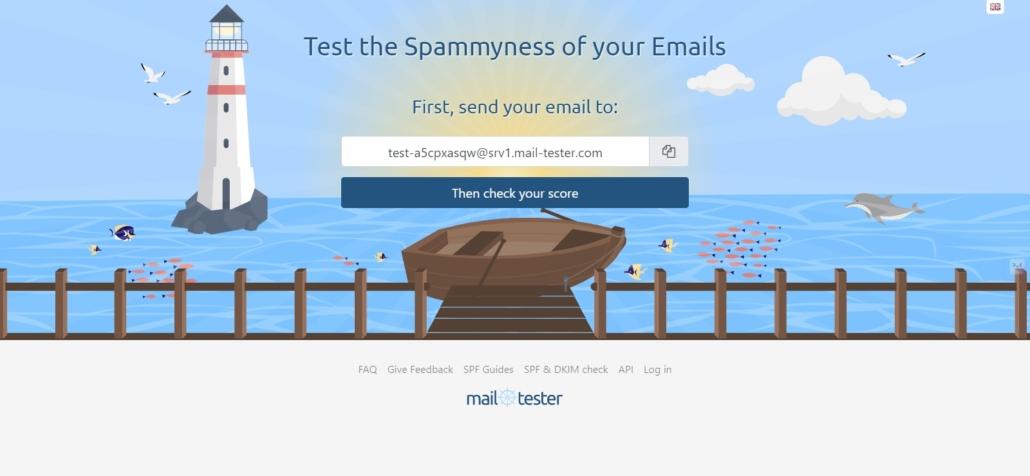
Mailtrap.io: The Email Experimentation Station
Mailtrap turns email testing into a breeze, allowing you to conduct various experiments within a secure environment. Your test emails are safely stored away from real subscribers, complete with spam scores and detailed feedback. It’s a one-stop-shop for checking everything from spam listings to HTML/CSS compatibility, ensuring your emails are primed for success.
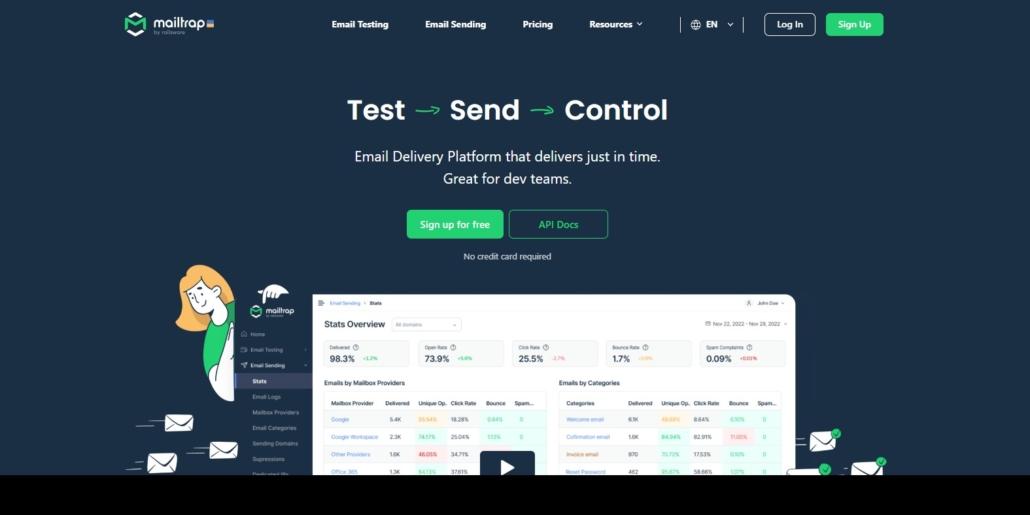
Spamcheck: The Spam Filter Detector
Spamcheck is straightforward and efficient. Copy your email’s text, paste it into the tool, and receive an immediate spam score. This simple test could be the difference between landing in the inbox or the dreaded spam folder, guiding you on what to tweak for better results.
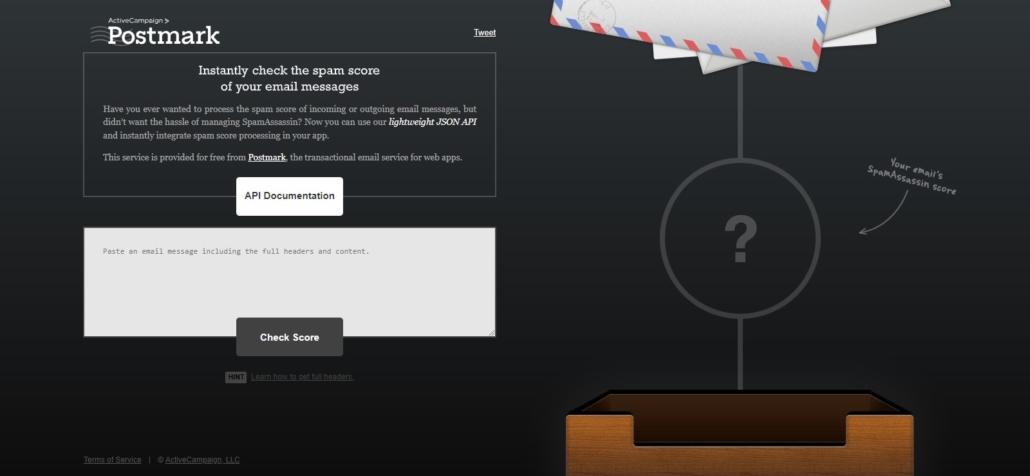
MxToolBox: The Comprehensive Deliverability Test
MxToolBox offers a unique approach: send a test email and receive an in-depth deliverability report directly to your inbox. This tool digs deep, providing insights into potential roadblocks that could prevent your emails from reaching their destination. Lost the reply? No worries, just search for your results on their website using your email address.
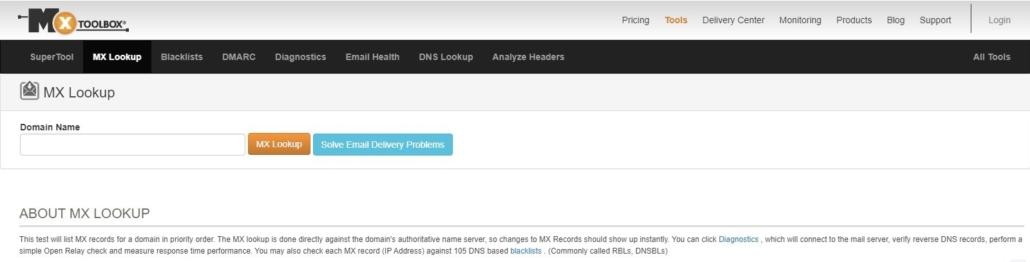
Grammarly: More Than Just Grammar – Craft Powerful Prose, Impress Anyone
Grammarly stands out as an indispensable asset for anyone involved in writing digital content. It extends beyond the basic functionalities of a spell checker, offering a robust writing assistant that aids in eradicating errors and refining your writing style. The free version of Grammarly encompasses spell check, grammar and punctuation correction, and conciseness recommendations. This tool is designed to integrate effortlessly across various platforms, including emails, social media posts, and content management systems, ensuring your writing is consistently clear and error-free.
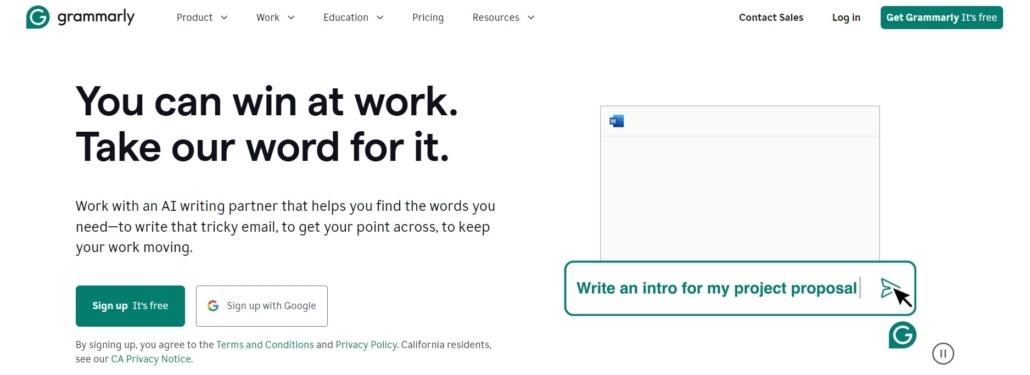
TinyPNG: So Tiny, It’s Mighty – Image Optimization Made Easy & Powerful
For optimal email deliverability and a smooth recipient experience, TinyPNG stands out as the go-to free tool for image compression. By smartly reducing file sizes of PNG and JPEG images without sacrificing visual quality, TinyPNG ensures your emails load quickly, enhancing user engagement. This tool helps prevent your emails from being flagged by spam filters due to large attachments, thereby increasing the likelihood of your messages reaching the inbox. Its user-friendly interface allows for easy compression, making it an essential addition to your email marketing toolkit for more effective and visually appealing campaigns.
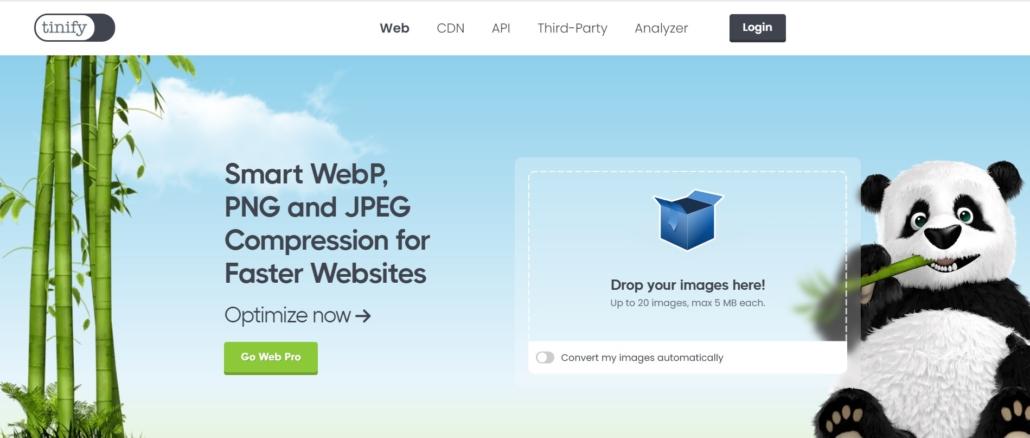
How to Improve Email Deliverability – 25+ Tips
Email marketing is a powerful tool, but it’s only effective if your messages actually reach your audience’s inboxes. Unfortunately, many marketers overlook the crucial factor of email deliverability. Imagine pouring your heart into crafting the perfect email campaign, only to have it disappear into the void of spam folders! To avoid this fate, let’s explore some key strategies to ensure your emails land right where they belong.
Start Slow and Steady
Don’t burst onto the scene with a massive email blast. Instead, gradually increase your sending volume by targeting a small, engaged audience first.
This warms up your reputation with email providers and shows you’re a responsible sender, increasing your chances of reaching more inboxes over time.
This builds trust with email service providers and helps you establish a positive reputation, ultimately leading to better deliverability for your future campaigns.
Claim Your Email Identity
Create a dedicated subdomain just for email marketing. This separates your marketing activities from your main website, giving email service providers a clearer picture of your sending practices and boosting your overall domain reputation.
Think of it as giving your email marketing its own special address, separate from your main website.
Become an Authenticated Sender
Implement Sender Policy Framework (SPF). This authentication protocol verifies that your emails are actually coming from you, not someone pretending to be your brand.
Think of it as showing email servers your ID to prove you’re the rightful sender. This simple step significantly reduces the risk of your emails getting rejected as spam.
Keep Tabs on Your Sender Score
Regularly monitor your sender score, a metric that reflects the trustworthiness of your email server. A high score translates to higher inbox placement rates.
Regularly check your score and take steps to improve it, like removing inactive email addresses from your list.Tools like SenderScore.org and MXToolbox can help you track your progress.
Listen and Learn
Many email service providers offer feedback loops like ISPs (Internet Service Providers), which are like secret channels where they tell you if recipients are marking your emails as spam.
These channels provide valuable insights into spam complaints about your emails. Pay attention to this feedback and address any issues promptly. It’s like having an inside source telling you what you can do better.
Actively monitor these loops and address any issues promptly to maintain a good reputation.
DKIM Signed Emails
DKIM (DomainKeys Identified Mail) signed emails stand as the bastion of trust, ensuring your messages are shielded from tampering and fraud. Using a robust encryption mechanism, DKIM adds a digital signature to your emails, affirming their origin and integrity.
This boosts your email deliverability and fortifies your brand’s credibility. Choose DKIM-signed emails to make your communications foolproof and trusted by recipients worldwide. Safeguard your email reputation and open the door to unmatched email security and reliability.
DMARC Record
Upgrading your email security to the next level is non-negotiable in safeguarding your domain against phishing and spoofing attacks. Implementing a DMARC (Domain-based Message Authentication, Reporting, and Conformance) record is your strategic move towards a secure email ecosystem.
DMARC empowers domain owners to specify how email receivers should handle unauthenticated emails, thereby minimizing abuse.
It enhances your deliverability by signaling compliance with stringent email authentication protocols and provides insightful feedback on your email flows. Adopt DMARC today for a robust defense mechanism that protects your brand and audience.
Reverse DNS Compliant
Ensuring your email infrastructure is Reverse DNS compliant is critical in optimizing your email deliverability. This verification process matches your IP address to your domain name, a green flag for email servers scanning for authenticity.
Being Reverse DNS compliant amplifies your reputation, significantly reducing the risk of your emails landing in the spam folder.
It’s an essential element of a trustworthy email setup, signaling to ISPs and receivers that your communications are legitimate and secure. Embrace Reverse DNS compliance to unlock the door to superior email performance and recipient trust.
Consistency is Key
Develop a regular email sending schedule. Don’t bombard your subscribers with emails one day and then go radio silent for weeks. Avoid erratic bursts of activity, as this can raise red flags for email service providers and harm your deliverability.
Sticking to a predictable schedule builds trust and ensures your emails don’t get flagged as suspicious. Think of it as being a reliable friend who shows up when they say they will.
Double Opt-In for Quality
Not all email addresses are created equal. To ensure a high-quality list and reduce spam complaints, require users to confirm their subscription through a double opt-in process.
This double opt-in process helps prevent spam complaints and ensures you have a list of engaged subscribers who actually want to hear from you. This is like asking someone to shake your hand twice to make sure they really want to be friends.
Clean Up Your List Regularly
Just like any list, your email list needs regular maintenance. Don’t hold onto inactive or invalid email addresses. Remove inactive or invalid email addresses to improve your deliverability rates.
Inactive subscribers weigh down your sender reputation, while invalid addresses can bounce back and hurt your campaign performance.
Regularly remove them from your list to maintain good deliverability rates. Think of it as spring cleaning for your email contacts.
Contest Caution
If you run contests or giveaways, be extra careful about email signups when collecting email addresses for contests or giveaways.
Vet each entry thoroughly to avoid fake or invalid addresses that could harm your sender reputation. Implement robust verification methods to ensure your list stays clean.
Find the Frequency Sweet Spot
Don’t overstay your welcome! Test different email sending frequencies to find the sweet spot between staying top-of-mind and avoiding email fatigue. Don’t bombard your subscribers with emails.
Remember, quality over quantity is key here. It’s like finding the perfect rhythm in a conversation – you want to connect, but not become overbearing
Brand Recognition Matters
Use your brand name in the “from” field of your emails. This increases recognition and builds trust with recipients, making them less likely to mark your emails as spam.
Think of it as introducing yourself properly – people are more likely to listen to someone they know.
Stay Off the Blacklist
Keep an eye on DNS-based blacklists, which are basically naughty lists for email senders. If your IP address ends up on one, your emails might not get delivered. Regularly check DNS-based blacklists to ensure your IP address isn’t listed.
Offer HTML and Plain Text Versions
By offering both HTML and plain text versions of your emails, you cater to the full spectrum of your audience.
Those with slower internet connections or email clients that don’t support HTML will still receive your content in an accessible format.
Moreover, some users prefer the simplicity of plain text, finding it easier to read or more trustworthy. By implementing this dual-format approach, you could potentially increase your engagement significantly.
It’s a small but powerful adjustment that ensures no one misses out on your valuable information.
Enable Email Viewing in Web Browsers
Including a link to view your email in a web browser offers an alternative for recipients experiencing display issues in their email client. This ensures all recipients can access your content in its optimal format.
Ever sent a beautiful email only to have it show up wonky in someone’s inbox? Frustrating, right? Avoid disappointment by including a “View in browser” link in your emails. This allows recipients with display issues to see your message exactly as you intended, maximizing the impact of your content
Use Alt Text for Images
Adding descriptive alt text to images ensures that recipients understand the context of your visuals, even if images are blocked or fail to load. This enhances accessibility and engagement, particularly for users with images disabled by default.
Images are great for grabbing attention, but not everyone can see them. Make your emails genuinely inclusive by adding descriptive alt text to your images. Imagine describing the image to someone over the phone – that’s the level of detail you should aim for.
This helps people with visual impairments understand your content and improves SEO and accessibility for everyone.
Use Caps Wisely in Your Emails
Capitalizing EVERY WORD makes your emails appear SCREAMING and unprofessional. Overuse of capital letters, especially in subject lines, can appear aggressive and spammy. Craft engaging, personalized subject lines that resonate without gimmicks.
This highlights the importance of concise and clear messaging. Craft engaging headlines that grab attention without resorting to ALL CAPS. Use title case for a professional and readable approach.
Limit Exclamation Points
Excessive use of exclamation points can trigger spam filters and detract from the professionalism of your message. Aim for a balanced tone that conveys excitement or urgency in moderation, ensuring your emails are perceived as genuine and engaging.
Use strong verbs and action-oriented language to convey excitement without excessive punctuation. Overusing exclamation points can appear unprofessional.
Avoid Embedding Multimedia Elements Directly
Instead of embedding videos or using Flash and JavaScript, which can be blocked by email clients, opt for linking to multimedia content hosted on your website. This approach improves email deliverability and encourages recipients to engage with your content on your platform.
Refrain from Attaching Files Directly
Direct attachments can raise red flags for spam filters and might lead to deliverability issues.
Host important documents on your website and include links in your emails, providing a safer and more accessible way for recipients to access the content.
Steer Clear of Spam Trigger Words
Certain phrases and words like “FREE!” and “URGENT can activate spam filters, hindering your email deliverability.
Craft your content carefully, avoiding overtly salesy or gimmicky language, to maintain a professional and engaging tone that resonates with your audience.
Ensure Correct Spelling and Grammar
Errors in spelling and grammar can undermine the credibility of your message and potentially trigger spam filters.
Maintain a professional image by ensuring your emails are free of typos and grammatical errors.
Utilize spell check tools and proofread your emails thoroughly to maintain a high level of professionalism and readability.
Balance Keyword Usage
While keywords are important for relevance, stuffing your email content with too many can appear manipulative and spammy. Write naturally and focus on delivering value to your readers, using keywords thoughtfully to enhance rather than dominate your message.
Optimize Image Use
Relying heavily on images or using large files can trigger spam filters and slow down email loading times.
Use high-quality images strategically to enhance your message. Compress them to reduce file size and avoid overloading your emails, ensuring fast loading times and improved deliverability. ensuring your emails are visually appealing without compromising deliverability.
Using multiple tools to check the email deliverability, assess the email quality, review email list may be a complicated task for you as the business owner better you hire the best email deliverability company offering tailor-made email deliverability services to improve the outcome of email campaigns. Email deliverability experts optimize the emails, list, and infrastructure to help you reap the benefits of bulk email sending multiple times.


Leave a Reply
Want to join the discussion?Feel free to contribute!