How to Optimize Google Shopping Campaigns To Boost Sales
Last Updated on April 23, 2024 by Subhash Jain
Best Practices, Tips & Tricks
If you’ve ever wondered how to get the most out of your Google Shopping Campaigns, you’re in the right place. Optimizing these campaigns is crucial for anyone looking to enhance their online visibility and drive sales efficiently. But what does optimization really entail, and why is it so vital for your digital marketing success?
This blog aims to demystify the process of optimizing Google Shopping campaigns by breaking down the best strategies that can elevate your advertising efforts. We’ll explore how to structure your campaigns effectively, segment your product groups for precision targeting, and utilize advanced bidding strategies to maximize your return on investment.
Understanding the need to optimize is just the start—implementing these strategies can significantly impact your campaign’s performance. Whether you’re trying to increase efficiency, improve visibility, or boost profitability, this blog provides the insights you need to refine your approach and achieve better outcomes.
So, let’s dive into the world of Google Shopping optimization and discover how you can Optimize Google Shopping Campaigns to meet the specific demands of your target audience and business goals. I’ll explore practical tips and strategies that will help you turn your Google Shopping campaigns into a robust tool for your marketing arsenal.
How Can You Optimize Your Campaign Structure for Better Performance?
Optimizing your Google Shopping campaign structure is not a one-time task but a continuous process of refinement and adjustment. By understanding your inventory, strategically structuring your campaigns, and utilizing Google’s tools effectively, you can significantly improve your visibility, efficiency, and profitability. Remember, the key to success lies in being adaptable, data-driven, and user-focused in your approach.
Optimizing your campaign structure involves organizing your products and ads to maximize visibility and conversion potential. A well-structured campaign allows for more targeted ads, better budget allocation, and improved overall performance. Consider segregating your products into specific campaigns based on criteria like brand to fine-tune your advertising efforts.
One Undivided Campaign Structure With One Product Group Or Multiple Product Groups – – Why Is Not An Optimal Option?
Normally we find one undivided campaign with one product group. This is the least granular option and offers the slightest opportunity to optimize bids. For instance having all your products in one basket – the essence of running a single, undivided campaign. It’s straightforward but far from strategic. Here, every click on every product costs the same, missing out on the nuance of value differentiation between products and queries. There is no room for optimization. It equates all products and queries, potentially draining resources on low-value clicks.
Creating one campaign with multiple product groups by subdividing your products based on attributes like brand, category, or custom labels. This gives you more control over bidding.
Multiple Campaigns With The Same Products – Is An Optimal Option Why?
You can create multiple campaigns with the same products but target different search queries with each campaign. This is useful for separating Branded and Generic Search queries (Non-branded Search Queries). You can make the most of query-level bidding in Google Shopping Ads to achieve this and propel your campaigns to success.
Targeting Specific Search Queries
This strategy is all about relevance and precision. By differentiating between branded and generic search queries, you can allocate your budget where it counts the most.
Why Is Segmenting Product Groups Crucial for Optimization?
Integrating product segmentation into your online marketing strategies can significantly enhance campaign effectiveness, particularly when leveraging the Google Merchant Center. One crucial technique involves creating and applying custom labels using feed rules, which I detail in How To Create & Apply Custom Labels Using Feed Rules in the Google Merchant Center. Segmenting product groups within your campaigns allows for more precise bid adjustments and tailored ads. By categorizing your inventory based on characteristics such as brand, category, or custom labels, you can bid more aggressively on high-performing items and reduce spend on lower-performing ones, optimizing your budget for the best possible return.
The optimal number of product groups you should create in your campaign depends on your business and the level of granularity you want for bidding.
Setting Campaign Priorities
The success of this approach hinges on correctly setting campaign priorities. It’s a delicate balance that ensures your most crucial campaigns capture the correct queries without interference.
Pro Tip
A cleverly set priority system is crucial. It ensures your campaigns don’t cannibalize each other, maintaining harmony and efficiency in your advertising strategy.
What Are Negative Keywords and How Can They Improve Campaigns?
Negative keywords are terms you specify to prevent your ads from appearing for irrelevant search queries. You can significantly reduce wasted ad spend and improve campaign performance by creating 3 Negative Keywords List:-
- Generic Queries Negative Keywords List
- Competitor Search Queries Negative Keywords List, and
- Irrelevant Queries Negative Keywords List
Regularly reviewing search terms reports helps identifying and adding these as negative keywords. Refining your list of negative keywords, ensuring your ads target the most relevant audience.
Harnessing the Power of Negative Keywords for Enhanced Campaign Efficiency
In the first screenshot, you’ll notice the search term “wall controller,” which, at a glance, seems out of place, considering my product feed is centered around electronic items. Upon further review, it’s evident that the “wall controller” doesn’t align with the electronic products I’m advertising. Therefore, I’m designating “wall controller” as a negative keyword under the category of Irrelevant search queries to enhance the quality of traffic to ads.
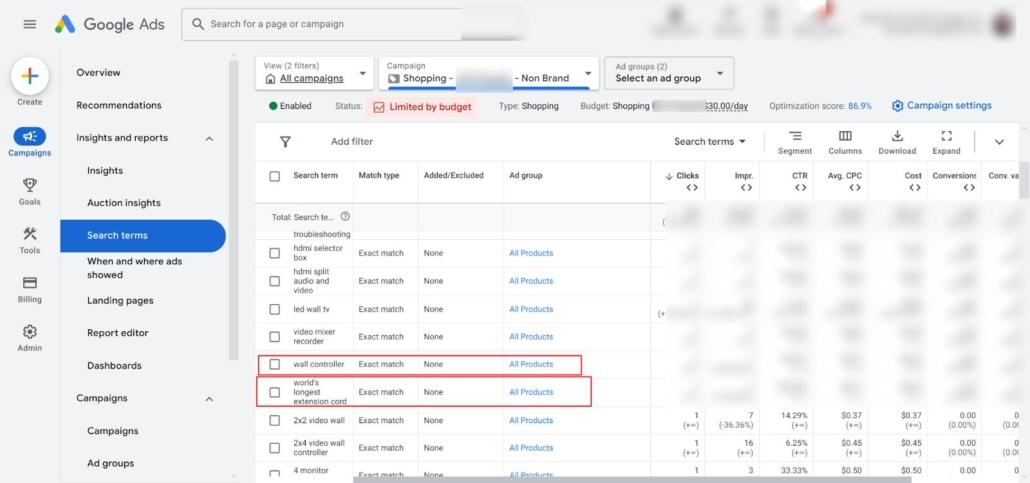
Moving on to the second screenshot, the term “apple TV audio extractor” pops up. Since I don’t carry or compete with Apple, I must reject this term to avoid attracting searches for products outside my inventory. Hence, I’ll add this as a negative keyword under the Competitor Search Queries.
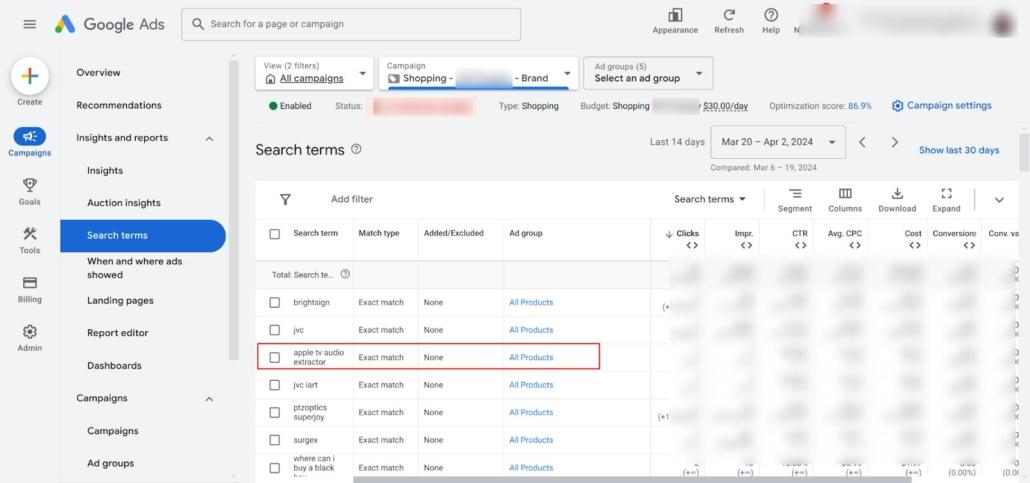
Lastly, the third screenshot reveals a generic search term — “world’s longest extension cord.” Although this is a broadly related electronic search, it does not match the specific products I offer. It’s a clear candidate for exclusion as a negative keyword, again under the category of Generic Search Queries, to ensure my advertising efforts are as targeted and effective as possible.
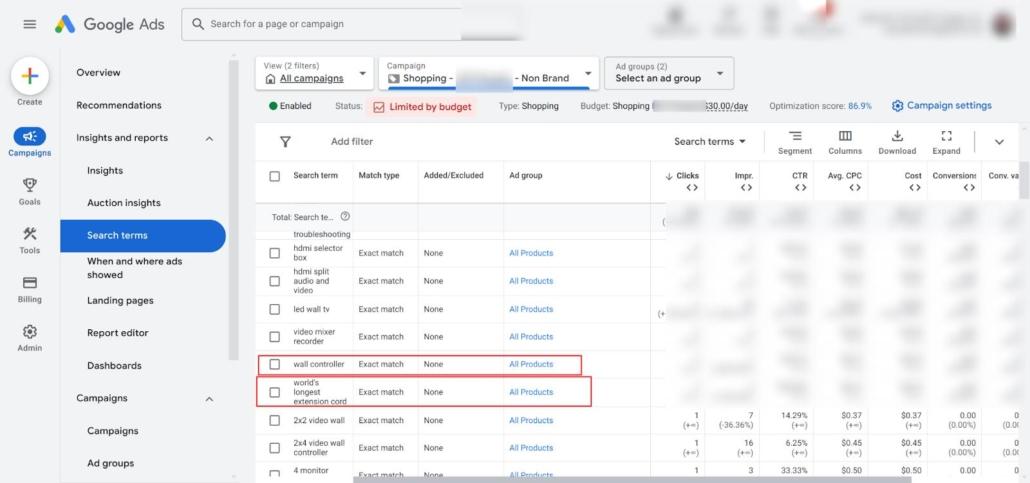
Managing these categories effectively can help improve the relevance of your ads and protect your budget from being spent on unproductive clicks. It’s a great strategy to ensure that your campaigns are targeting the right customers who are searching for what you actually offer. Keep refining those keywords for optimal campaign performance!
What are the different bidding options available for Google Shopping Campaigns?
Enhanced CPC is deprecated and operates like Manual Bidding for Standard Shopping campaigns. If you want to keep using bid optimization, consider using a fully automated bidding strategy such as Target ROAS instead. Learn more.
There are various bidding options, but it’s essential to align your strategy with your objectives. Manual CPC and Target ROAS are popular choices.
Should I use a target return on ad spend (ROAS) for bidding in Google Shopping campaigns?
Using a target ROAS can be a game-changer if you’re aiming for specific profitability goals. It lets Google’s AI manage your bids to maximize your return, which is especially handy if you have robust conversion data. Just keep an eye on it and adjust as needed to stay on track with your objectives.
Understanding ROAS and Its Importance – Maximizing (ROAS) for Efficient Budget Use
ROAS, or Return on Ad Spend, is a bidding strategy where you set a target return for every dollar spent on ads. Ensuring your ad spend directly contributes to your revenue goals is crucial. By optimizing for ROAS, you can automatically adjust bids to meet your profitability targets, making it a powerful tool for efficient budget allocation.
Bid Optimization for Shopping Ads
Once you’ve laid the groundwork for your Shopping campaigns and fine-tuned your campaign structure, the bulk of your optimization efforts will revolve around fine-tuning your max CPCs. It’s all about finding that sweet spot: setting them high enough to drive sufficient clicks while ensuring they’re not inflated to the point of compromising your profitability.
Mastering bid optimization is crucial. It’s about knowing precisely when to boost your campaign budget for maximum impact by utilizing Manual CPC to finely tune bids, and grasping the importance of maximizing Return on Ad Spend (ROAS). Strategically leveraging Max CPCs can capture valuable traffic, while crafting a thoughtful strategy ensures every bid is tailored for success.
It’s a delicate balancing act that requires careful attention to detail and a nuanced understanding of your campaign’s performance. Let’s explore.
When Should You Increase Your Campaign Budget?
Identifying the Right Time to Boost Your Budget for Maximum Impact – Increase your campaign budget the time when you observe that your ads are consistently profitable but are limited by budget constraints, indicated by a low impression share or Google’s recommendations. A higher budget can capture additional traffic and previously unreachable conversions due to budget limitations.
Leveraging Manual CPC for Granular Control Over Bids
Manual CPC allows you to set bids at the product group level, giving you direct control over how much you will pay for each click. This strategy is ideal for advertisers who want to closely manage their ad spend and adjust bids based on the performance of individual products or groups.
When Is the Right Time to Increase Max CPCs?
Strategically Boosting Max CPCs to Capture More Valuable Traffic – Consider raising your max CPCs when your ads perform well but have room for more traffic and conversions. Increasing CPCs can improve your ad’s position, increasing clicks, and potential sales. However, monitor performance closely to ensure increased spending aligns with your profitability goals.
Crafting a Strategy to Determine the Best Max CPCs for Your Ads
Setting the right max CPC involves analyzing your campaign performance and considering factors such as conversion rate(CR), average order value (AOV), and profit margins. Start with conservative bids and gradually adjust based on performance data. Use Google’s bid simulators and your own analytics to find the sweet spot where your bids maximize traffic and profitability.
Implementing these strategies in your Google Shopping campaigns can lead to more targeted ads, better budget utilization, and overall, more efficient and profitable advertising.
Maximizing Return on Ad Spend (ROAS) for Efficient Budget Use
ROAS, or Return on Ad Spend, is a bidding strategy where you set a target return for every dollar spent on ads. Ensuring your ad spend directly contributes to your revenue goals is crucial. By optimizing for ROAS, you can automatically adjust bids to meet your profitability targets, making it a powerful tool for efficient budget allocation.
How Can You Use Competitive Intelligence To Improve Google Shopping Ads?
Keeping tabs on your competitors can provide valuable insights into market trends and opportunities. Metrics like search impression share and auction insights can help you gauge your position and refine your strategies accordingly.
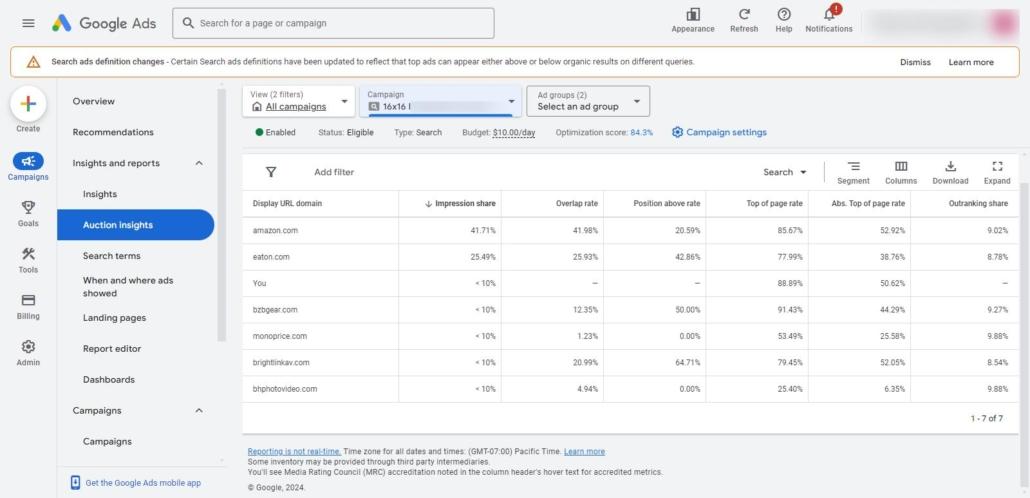
In the screenshot provided, we can see an Auction Insights report from Google Ads. This report allows advertisers to compare their performance with other advertisers who are participating in the same auctions. The metrics provided are crucial for understanding how your campaigns stand out in comparison.
- Impression Share: “Impression share” is the percentage of impressions you get compared to the total number you could have received. Ad targeting settings, approval status, bids, and quality scores determine this total. The impression share is updated daily.
- Overlap Rate: “Overlap rate” measures how often another advertiser’s ad appears when your ad does. As you can see in the given screenshot, this column shows how frequently other advertisers’ ads were shown at the same time as mine. If it reads ‘23.93%’ for a competitor, it means that the competitor’s ad was also shown nearly 24 out of every 100 times my ad was shown.
- Position Above Rate: “Position above rate” indicates how frequently another advertiser’s ad ranks higher than mine during the same ad display. In Our screenshot Here you can find out how often a competitor’s ad appeared in a higher spot than mine did. If it says ‘5.88%’, that means that in nearly 6 out of every 0 instances where both my and the competitor’s ads were shown, the competitor’s ad was above mine.
- Top of Page Rate: “Top-of-page rate” shows how often your ad, or another’s, appears at the top of the page, above the free search results. The screenshot clearly shows that the Top of Page Rate column indicates how frequently my ad was placed at the top of the search results page over the organic listings. If one of my competitors has a rate of ‘77.78%’, then their ads appeared at the top of the page with about 78 out of 100 views.
- Abs. Top of Page Rate: “Absolute top-of-page rate” reveals how often my ad or another’s appears as the very first ad above the free search results. If out of 100 impressions, 10 are at the absolute top, the Rate is 10%.
- Outranking Share: The “Outranking share” is a metric that tells you how often your ad ranked higher in the search results or showed when a competitor’s ad did not. For instance, if our outranking share is ‘17.31%’ against a competitor’s ad, that means 17.31% of the time, my ad was either above theirs or displayed when there was no show at all. This is another way to gauge your ad’s competitive performance in the auction insights report you’re viewing.
What this snapshot tells us is that while your overall impression share may be less than some of the major competitors, my ads perform quite well in terms of visibility when they do appear. The high top of page rate and absolute top of page rate are indicative of a strong position when ads are shown.
If the goal is to increase the overall visibility, we might consider strategies to increase our impression share, which could involve increasing your budget, improving your Quality Score, or adjusting your bid strategy.
Understanding Your Competition: Benchmark CTR & CPC
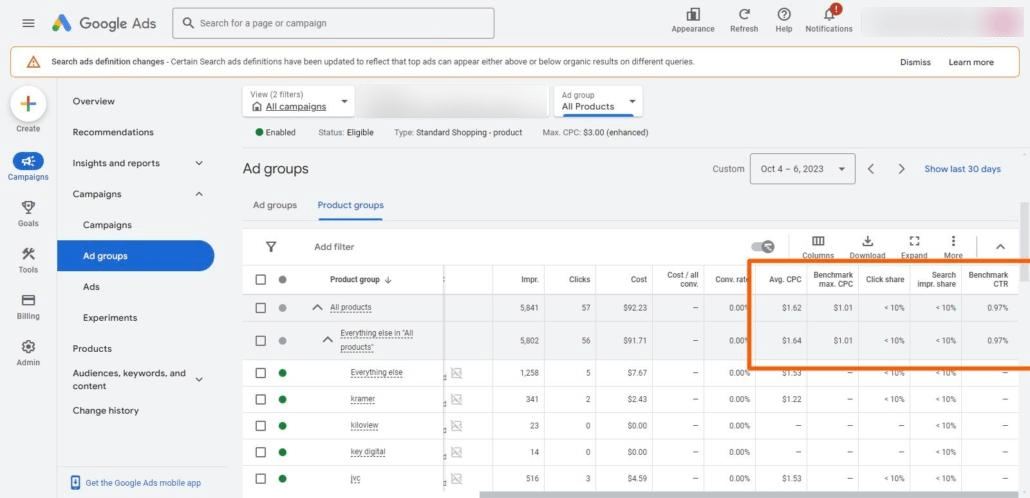
Benchmark max. CPC (Cost Per Click): You’re at an auction, and you’re willing to pay up to a certain amount for an item you want. In Google Ads, that item is the click on your ad. The “Benchmark max. CPC” is like knowing the average highest bid that other advertisers are willing to pay for clicks on ads similar to yours. So if the “Benchmark max. CPC” is $1.01, which means that, on average, other advertisers are willing to pay up to $1.01 for a click.
Benchmark CTR (Click-Through Rate): Think of this as the rate at which people walking by a shop decide to step in after seeing the sign. In Google Ads, it’s the percentage that tells you how often people who see your ad end up clicking on it. The “Benchmark CTR” gives you an idea of what’s normal or expected for ads like yours. If the “Benchmark CTR” is 0.97%, it means that, on average, less than 1 person clicks on the ad for every 100 times it’s shown, and this is what’s typical for similar ads.
In the context of this campaign, it appears that while the “All products” ad group is receiving a fair number of impressions and clicks, it’s not leading to conversions. The average CPC is also higher than the benchmark, which could indicate that the ads could be more cost-efficient.
How Can You Optimize Your Product Feeds?
Optimizing your product feeds is a fundamental aspect of refining your e-commerce marketing strategy. A well-curated product feed not only helps in accurately populating your products across various channels but also in enhancing the user experience and conversion rates. Here are some professional tips to elevate your product feed’s effectiveness:
- Ensure Accurate Titles: Craft your product titles with precision. Incorporate essential information such as the product type, brand, color, size, and material. This not only aids in clarity but also in boosting the product’s visibility through relevant searches (Marpipe).
- Craft Descriptive Content: Construct product descriptions that are succinct yet comprehensive. Focus on the unique selling points of each item and steer clear of repeating content which could detract from the product’s distinctiveness (Marpipe).
- Utilize High-Quality Images: Deploy images that are not only high in resolution but also present the product in a manner that is true to its physical counterpart. Quality visuals are indispensable for drawing in potential customers (Marpipe).
- Assign Relevant Categories: Place your products in appropriate categories to enhance their discoverability and to ensure they reach the right audience. Proper categorization is crucial for maintaining the relevance of your product within the marketplace (Adcore).
How Can I Use Audience Targeting To Reach The Right Customers With My Shopping Ads?
Audience targeting allows you to laser-focus your ads on specific groups based on interests, behaviors, and interactions. Whether you’re tapping into Google’s pre-packaged audiences or creating custom segments, targeting the right audience increases your chances of conversion.
- Utilize Google’s Audience Segments: Leverage Google’s pre-packaged audiences like detailed demographics, affinity, in-market, and life events to target users based on deeper characteristics
- Employ Your Data Segments: Use remarketing lists to target ads to people who have previously visited your website or interacted with your business
- Create Custom Segments: Build custom segments based on search terms, website visits, or app usage to reach a more tailored audience
Regularly review and adjust your audience targeting to ensure that your ads are reaching the right customers and driving conversions. By strategically using these targeting options, you can enhance the relevance of your Shopping Ads and improve the chances of reaching customers who are more likely to convert. Remember to keep testing and refining your audience targeting to align with your campaign goals and performance data.
How Often Should I Be Monitoring My Google Shopping Campaign Performance?
Regular monitoring is vital to keeping your campaigns on track. While daily check-ins are crucial for catching any immediate issues, weekly and monthly reviews provide deeper insights into performance trends and areas for improvement. Remember, flexibility is critical—adjust your strategies as needed based on the data and market dynamics.
Takeaway
In conclusion, optimizing your Google Shopping campaigns is an art that blends strategy with insight. By meticulously segmenting product groups, harnessing the precision of negative keywords, and fine-tuning bid strategies, you’ve equipped your campaigns with the agility to adapt to the ever-evolving e-commerce environment. Keep iterating, keep refining, and stay ahead of the curve. Remember, the landscape of Google Shopping is as dynamic as your potential to grow within it. With each adjustment and enhancement, you’re paving the way for not just better campaign performance, but for establishing a formidable presence in the digital marketplace.
About Author:
Subhash Jain and his team at Samyak Online are experts in Google Shopping Ads. We can help you improve your sales by using custom labels and feed rules in the Google Merchant Center. Our strategies focus on optimizing your campaigns for better efficiency and precise targeting. Are you looking to boost your brand’s performance? Team up with Samyak Online, your Google Ads experts, and master the best practices for optimizing Google Shopping campaigns. Contact our Google Ads experts today to Optimize Google Shopping Campaigns To Boost Sales


Leave a Reply
Want to join the discussion?Feel free to contribute!